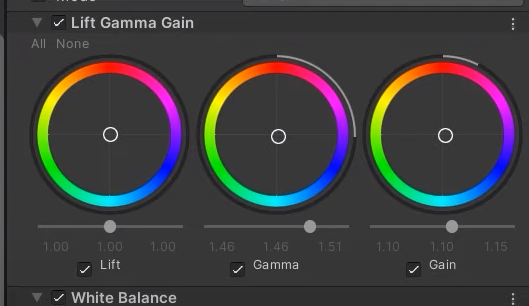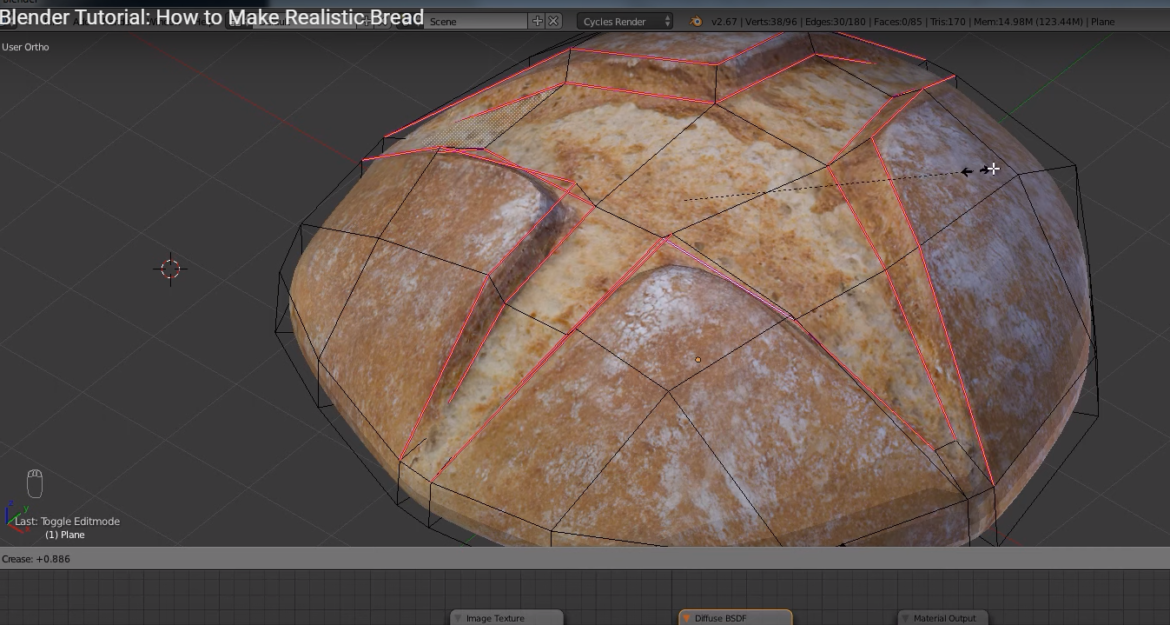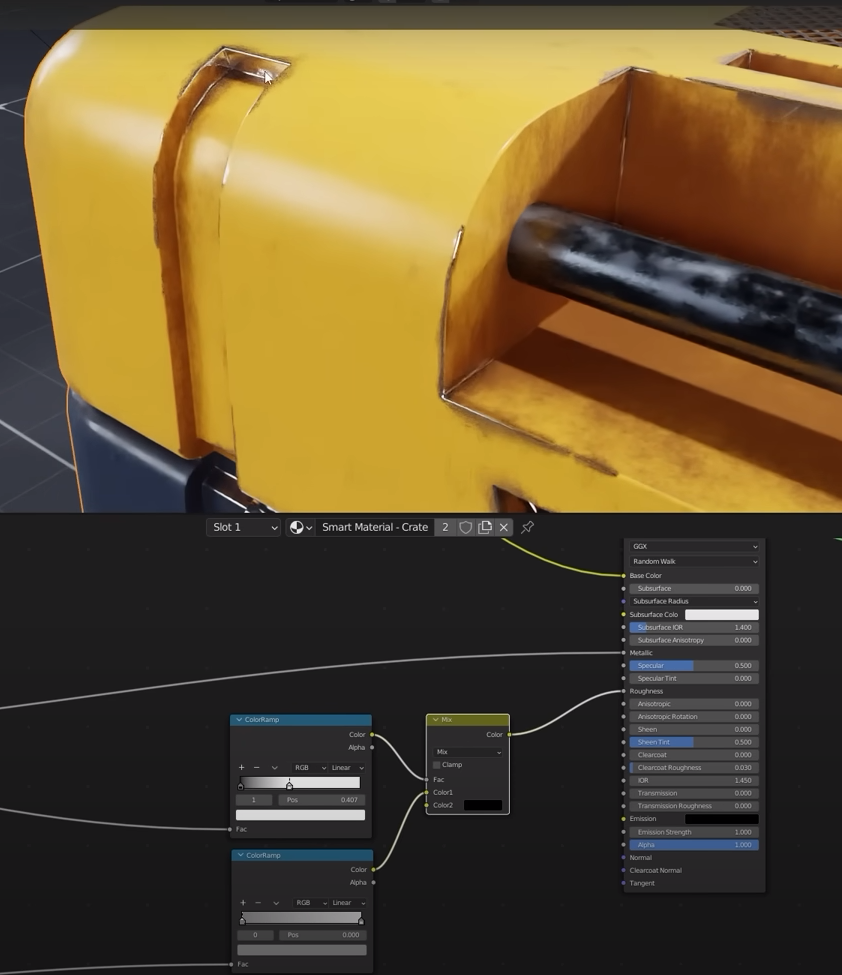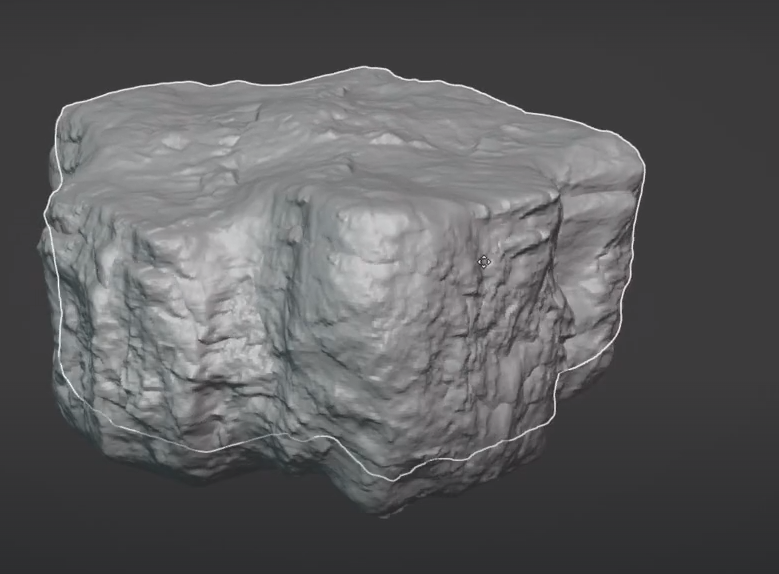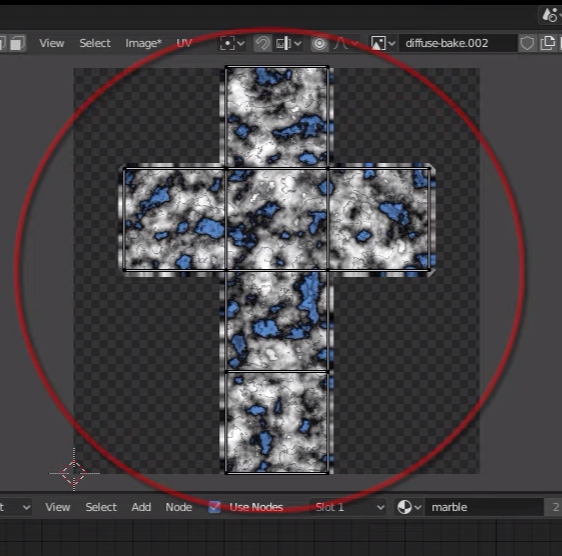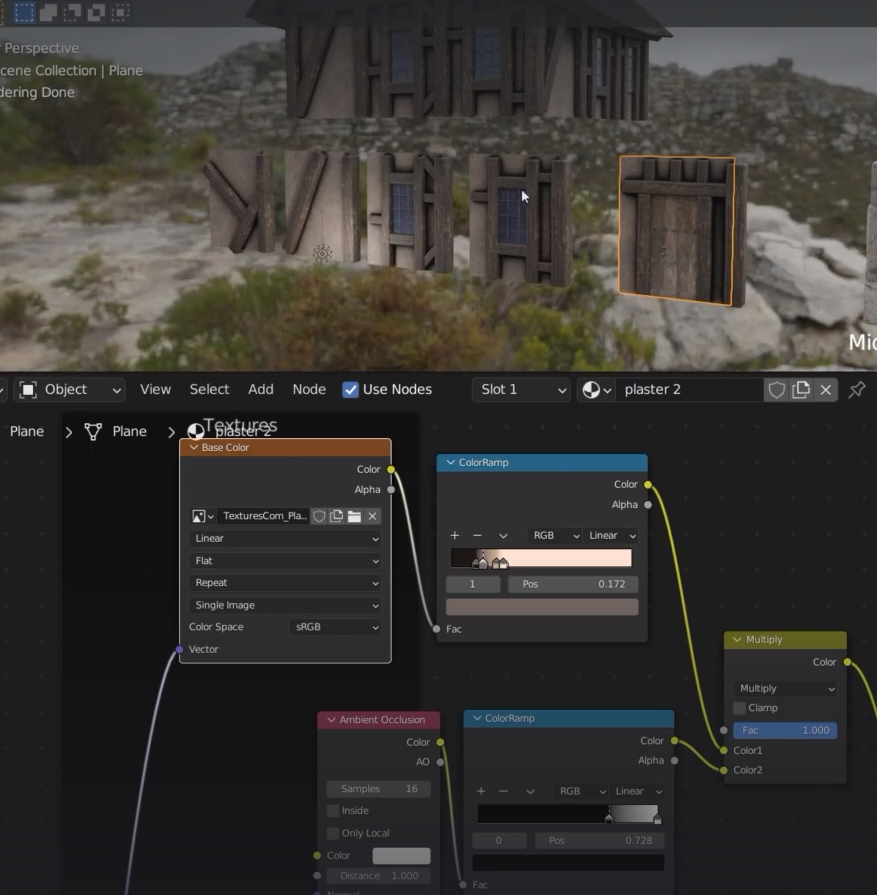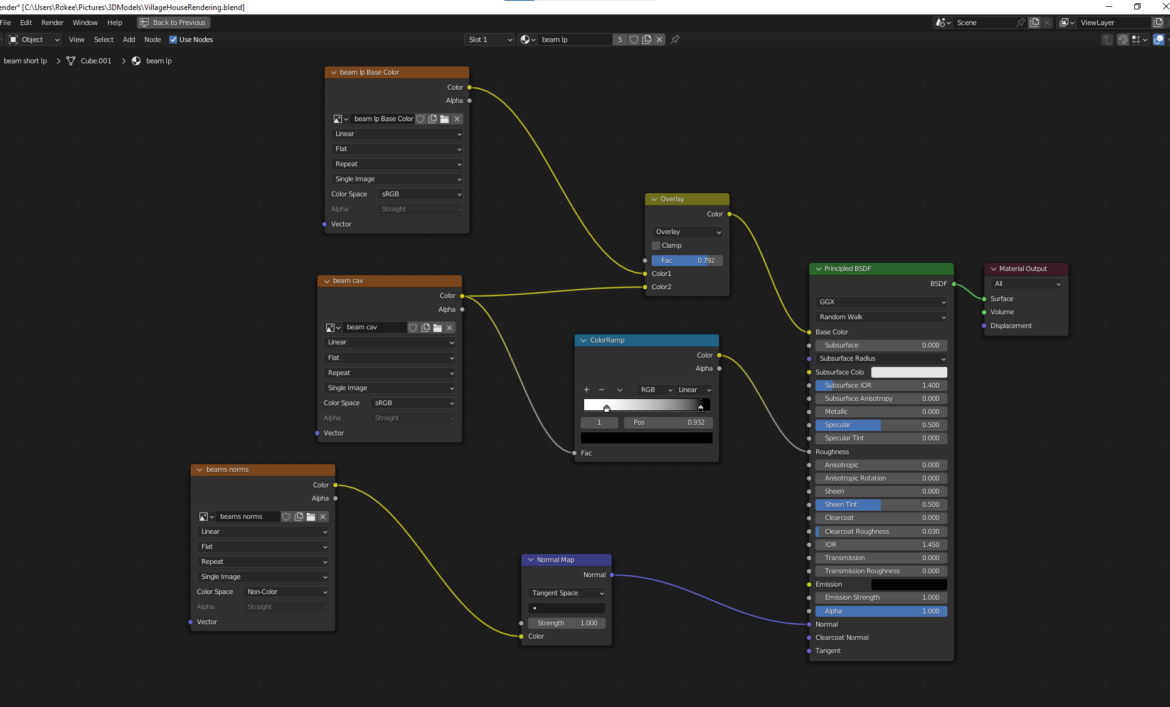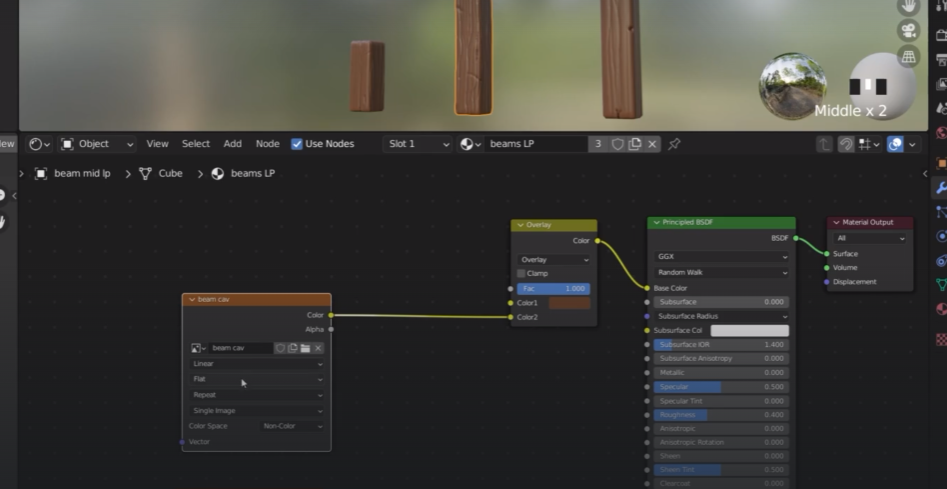King Peng Studio proudly presents our newest project! A psychedelic and dreamy first person experience for mature audiences. Project X is a survival/mystery/personal horror game
Tag: sand box game
Unity Lighting Settings
Main camera settings Set the workflow to Linear rather than gamma Enable static components Make sure when importing objects in the scene that “generate lightmap
Bread modelling
import the image ref and start with a plane extrude the edges to stretch the shape of the plane we can add loop cuts to
Stylized Table
Vertex bevel to smooth the corner. Control + B then Vx3 Edge bevel then Vx2 and pull select faces and delete faces click one edge
Advanced Materials
Select the model and add a new material to it Let’s make a curvature map Add gradient texture and color ramp Click Control + T
Sculpt Detailed Rocks
We start from the top view We then scatter several cubes all around change Z Join all of them together control + J Scale set
Bake Procedural Textures
Create a texture an name it diffuse Add an image texture to the procedural texture select the texture previously created Set bake to diffuse We
Combining Texture Technique
Remesh a plane we add a multi resolution modifier it distorts the mesh we can choose the simple method click on Simple multiple times until
Texture Painting – Stencils
Make sure you are in Texture painting viewport we need a new texture to replace our current brown colour I hook up the new texture
Sculpting Details, Baking Cavity & Normal Texture
Let’s remesh the object Shift + R Game dev TV spec to smooth the mesh click and rag to the side We start with the