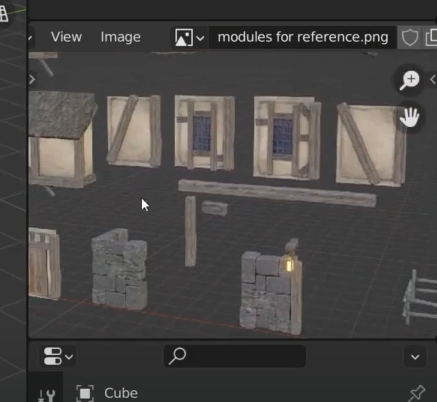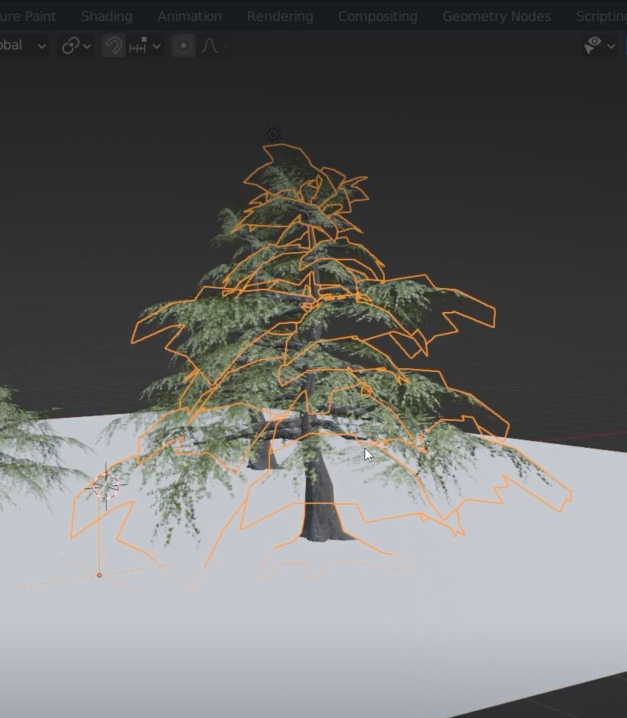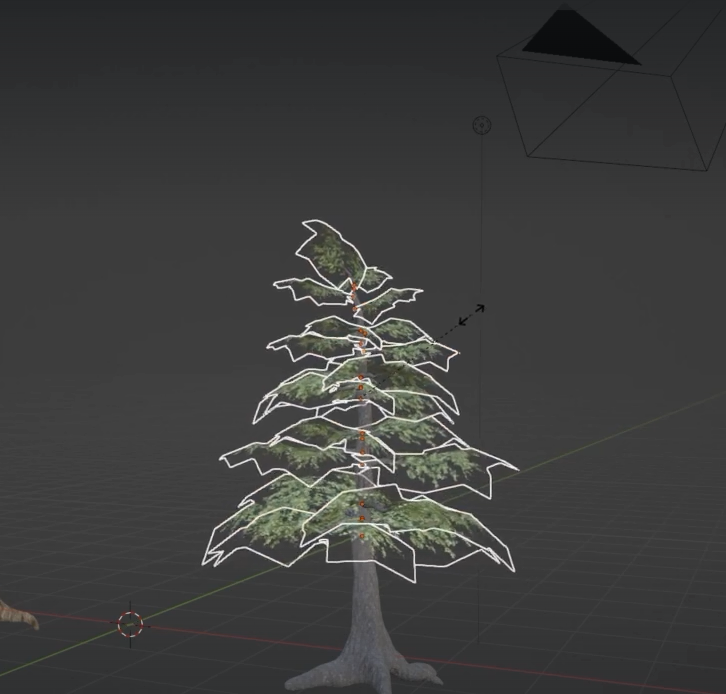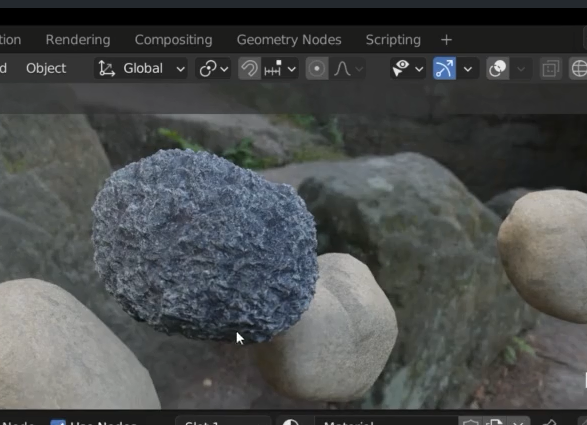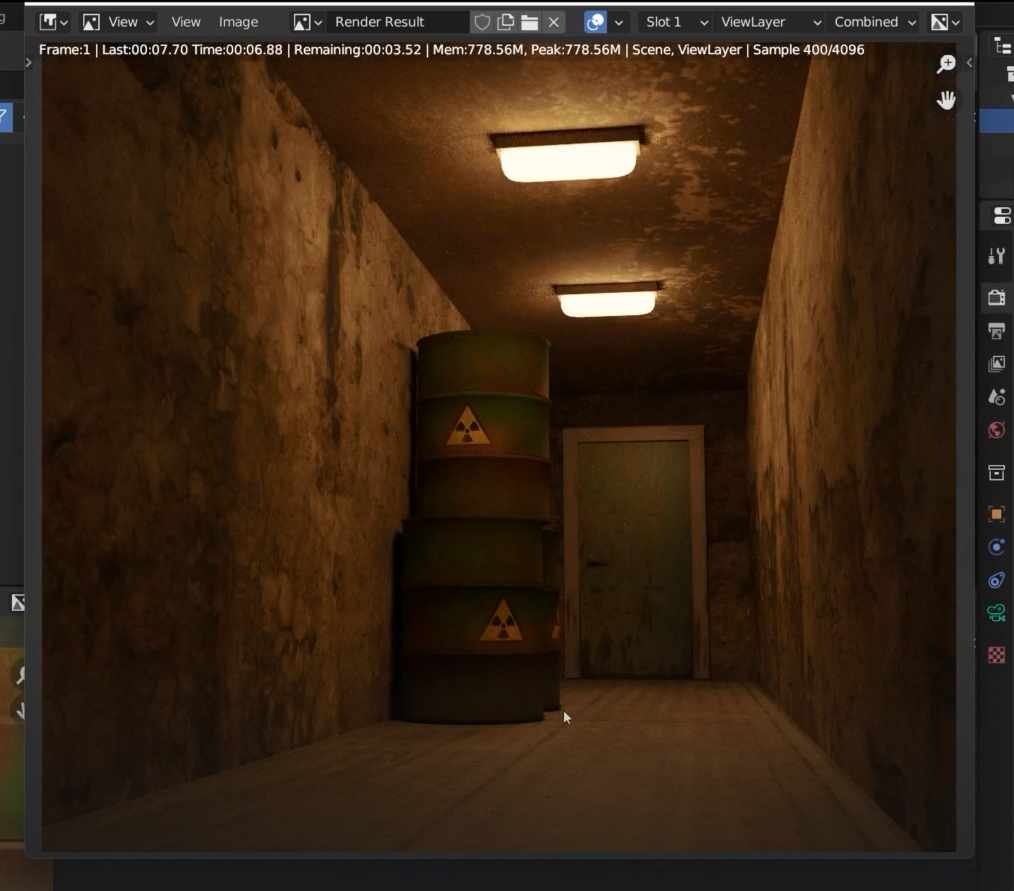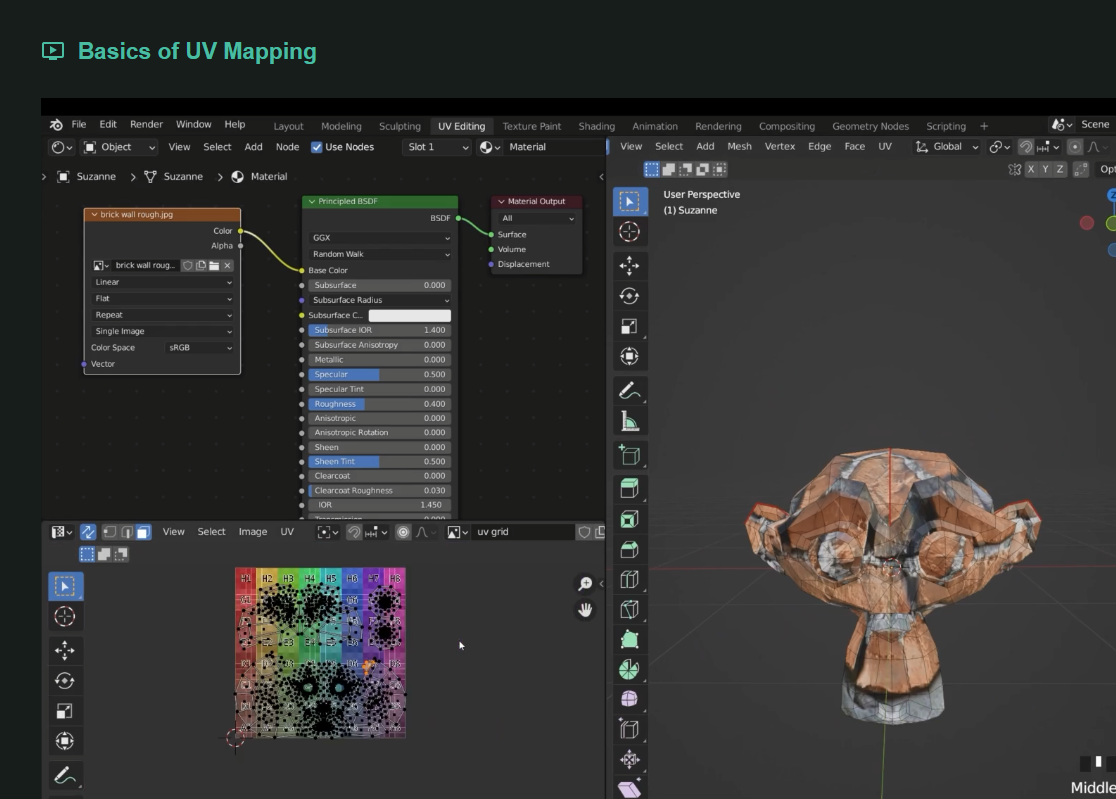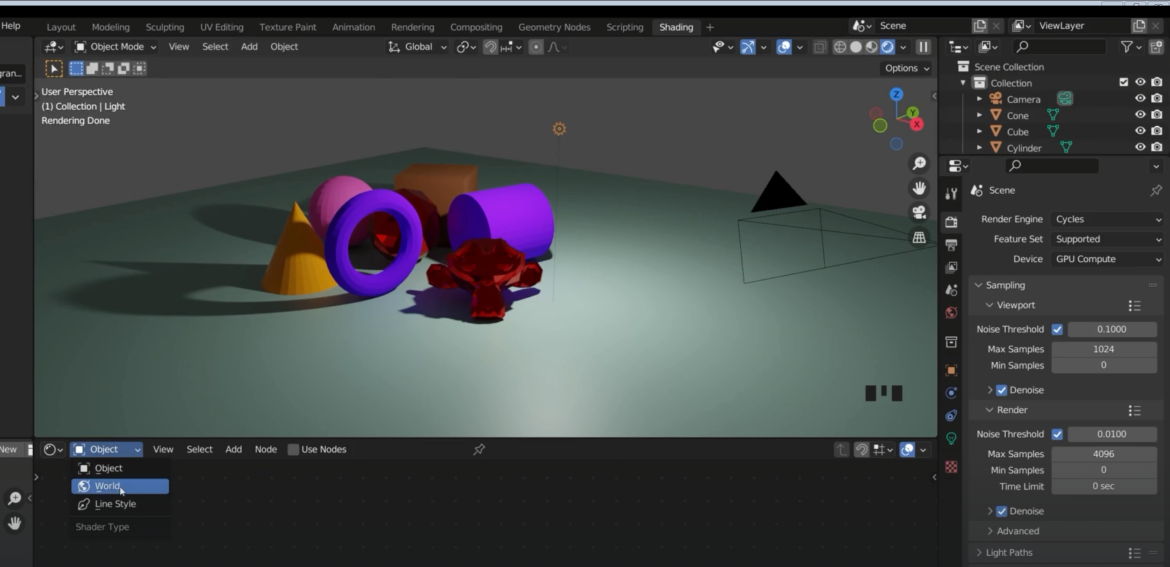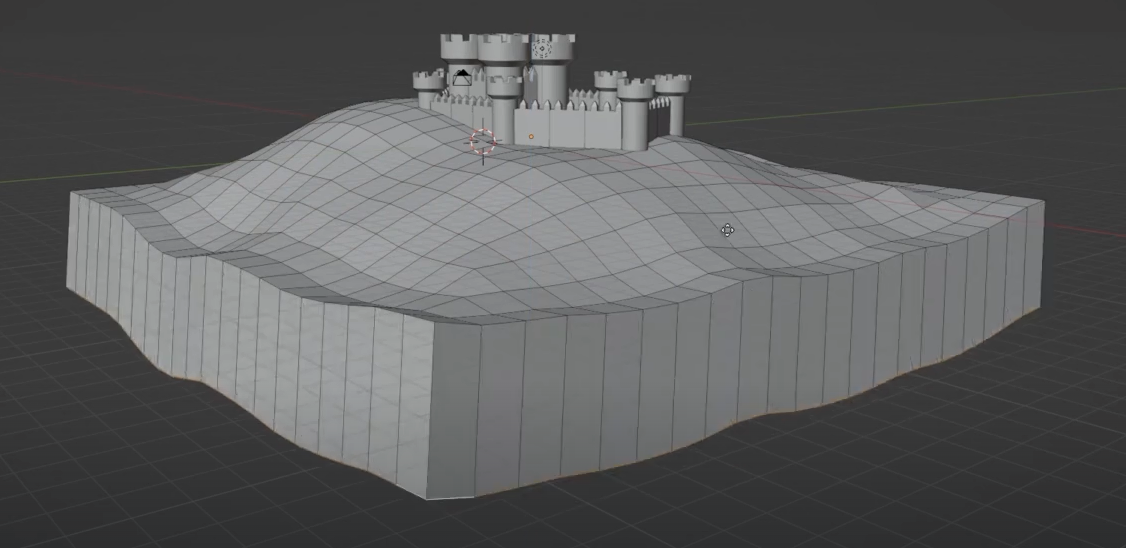We want to build the following house modules We need those images as reference so I can create a new window in Blender Beam dimensions
Tag: indiedev
Make Foliage
Let use a new add-on Now we have a new option in Shift + A We can reposition the plane on the tree alt +
Sculpting a tree
I can also click and drag my dimensions and change them all in one go shift + R = remesh; apply mesh = Control +R
Sculpting Rocks
I need more vertexes to play with Remesh = shift + R Control + R to remesh now I can start sculpting to dig into
Oil Barrel Design
make bevel once bevelled then select the middle loops scale S shit Z it will scale nicely on X and Y select top and bottom
Spooky Corridor Design
back face culling face orientation if we turn off back culling again shift + N to ricalculate normals separate faces with P each face is
3D Modelling of a Corridor
Create a new windows in the UV editing and add a shader editor Let’s create a UV grid We will add the uv grid to
3D Modelling Note Links
Notes – beginning: https://www.kingpengstudio.com/2022/10/08/blender-notes/ Diorama – beginning: https://www.kingpengstudio.com/2022/10/08/blender-materials/ Hammer Texturing: https://www.kingpengstudio.com/2022/10/10/hammer-textures/ Rocket Modelling: https://www.kingpengstudio.com/2022/10/10/rocket-modelling/ 3D model of a sword: https://www.kingpengstudio.com/2022/10/12/3d-model-of-a-sword/ Smooth meshes: https://www.kingpengstudio.com/2022/10/16/blender-2-8-smooth-a-mesh/ 3D castle:
Making a castle
duplicate object shift R to repeat the last command Tower section Shift S to bring the cursor back to origin S and E or I
Blender 2.8 Smooth a mesh
Make a mesh adding vetrexes, before adding the face with F smooth the vetrexes by clicking CTR + Shift + B Frame all perspective vs