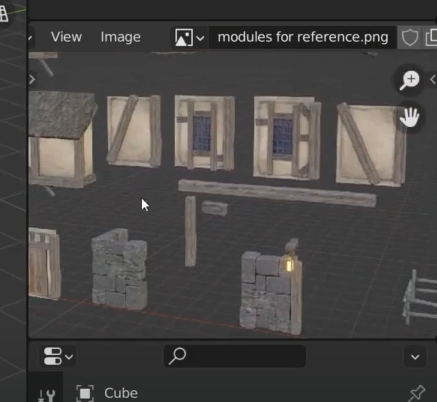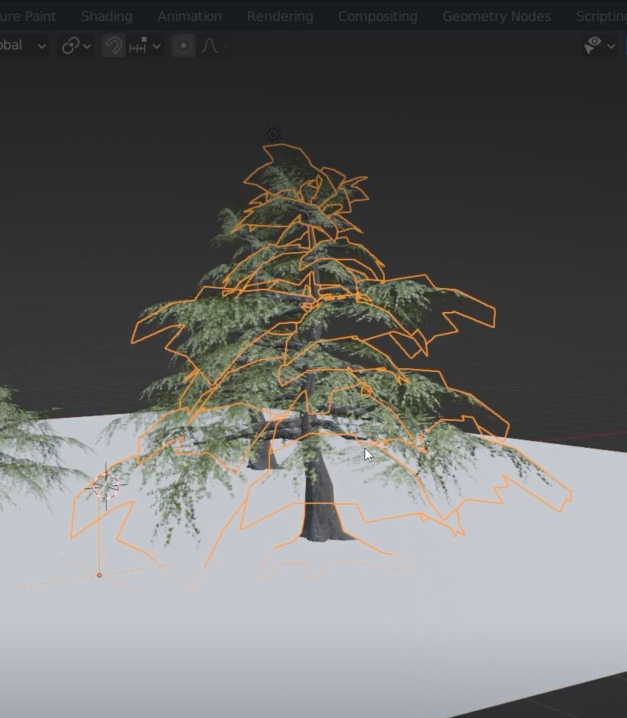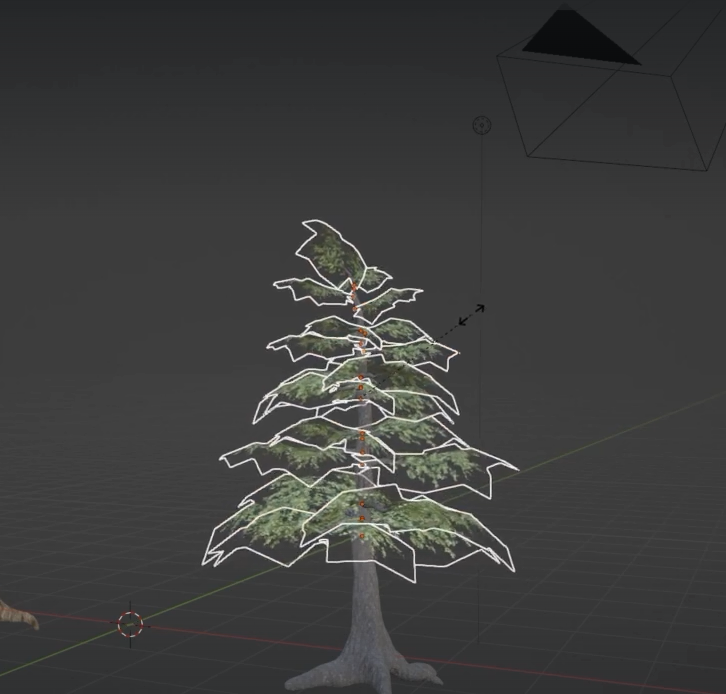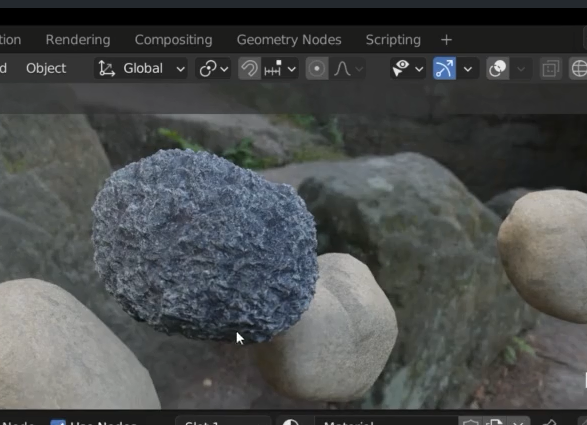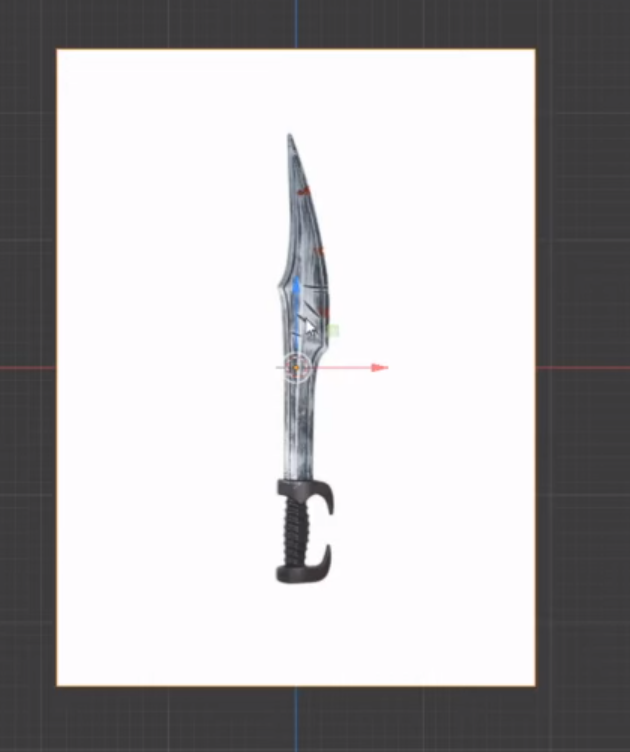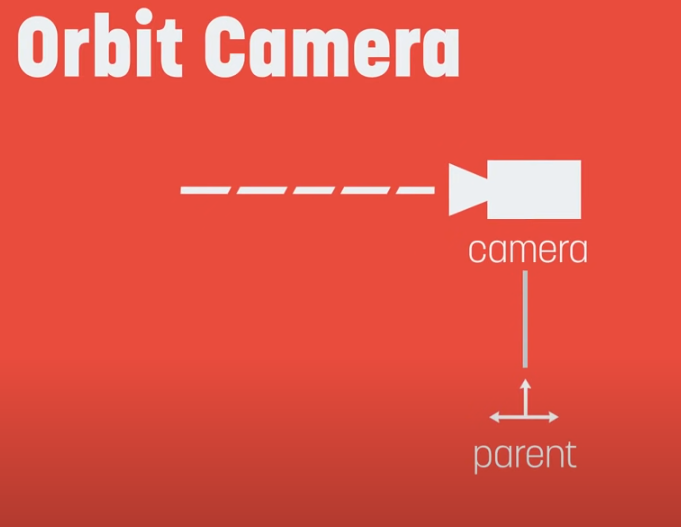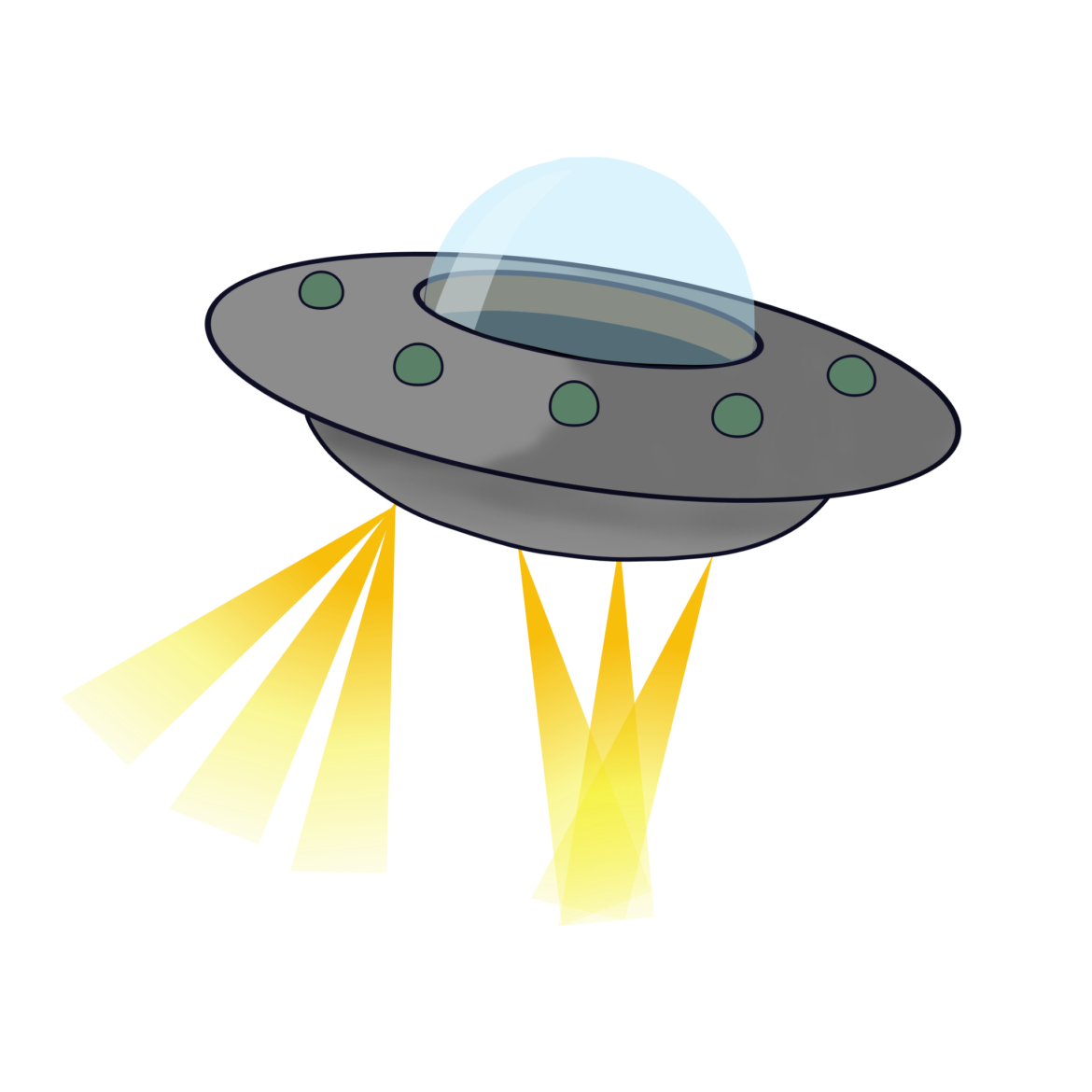We want to build the following house modules We need those images as reference so I can create a new window in Blender Beam dimensions
Category: Uncategorized
Make Foliage
Let use a new add-on Now we have a new option in Shift + A We can reposition the plane on the tree alt +
Sculpting a tree
I can also click and drag my dimensions and change them all in one go shift + R = remesh; apply mesh = Control +R
Sculpting Rocks
I need more vertexes to play with Remesh = shift + R Control + R to remesh now I can start sculpting to dig into
Blender 2.8 Smooth a mesh
Make a mesh adding vetrexes, before adding the face with F smooth the vetrexes by clicking CTR + Shift + B Frame all perspective vs
3D model of a sword
Video Ref: https://www.youtube.com/watch?v=stPP7zdKya0&ab_channel=Kingkade3D References Delete 3 vertexes Click E and extrude the vertex Merge the latest vertexes merge at first select vertexes pairs Click F
Rocket modelling
Increase segments Add a plane Engine Press I to get the result below Delete bottom face Join with CTRL J Textures Load the rocket image
Building Camera Controller for Strategy Games
Reference video: Game cameras are a complex beast for many players how your camera feels to use is key to giving them a positive response
A* Pathfinding
Source: References: http://theory.stanford.edu/~amitp/GameProgramming/ 00:01 Welcome to this video on pathfinding. So in this first episode, we’re going to be taking a look at how the
Look’em Up
A new fantastic sci-fi game where the player will need to save the planets from falling asteroids and alien invasion.