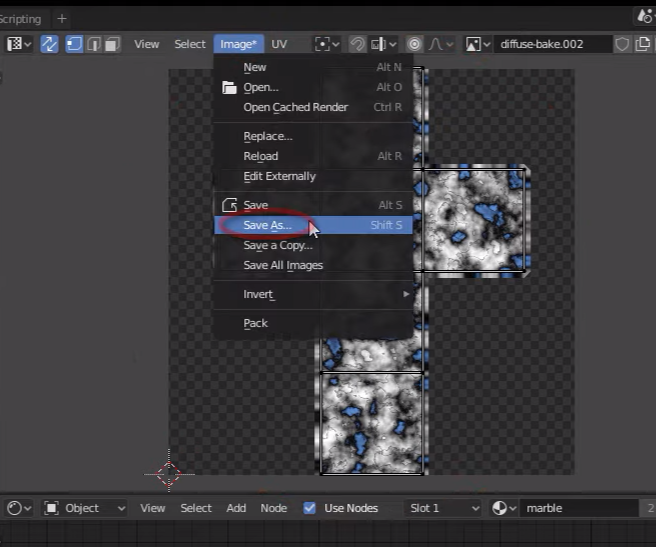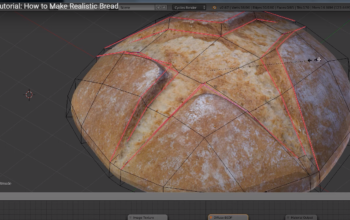- Create a texture an name it diffuse
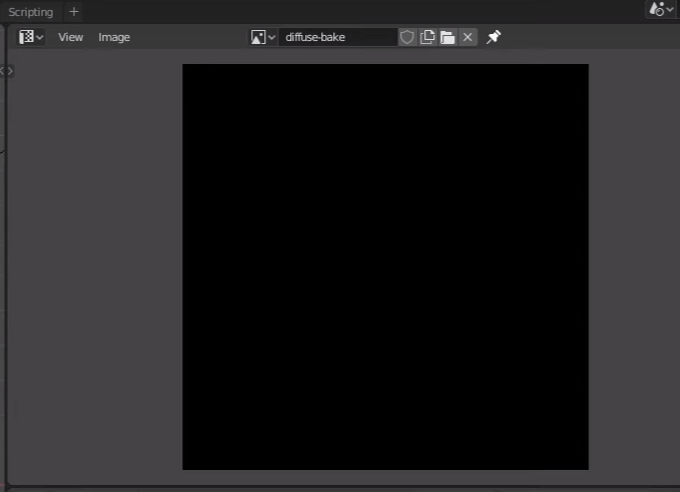
- Add an image texture to the procedural texture
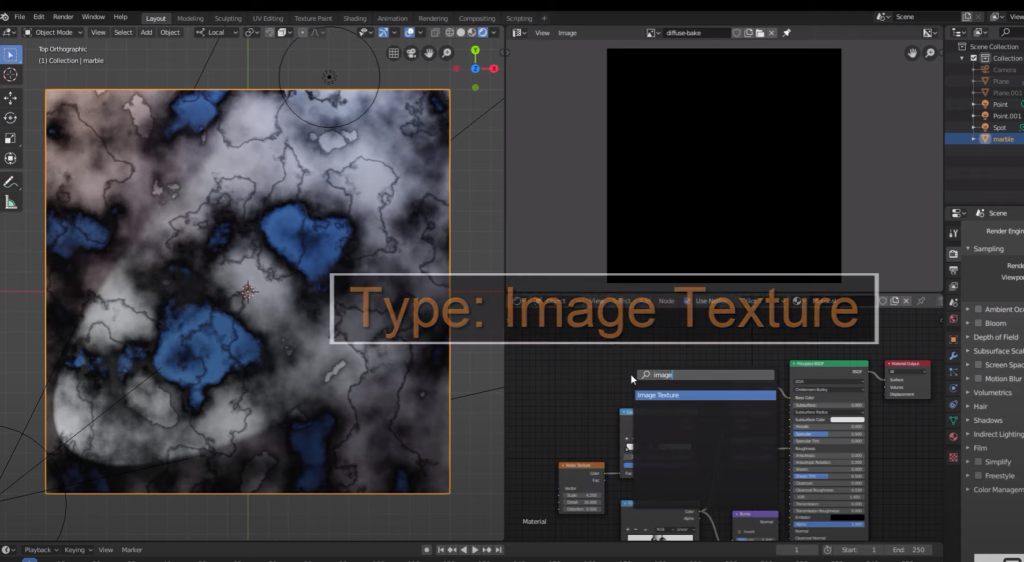
select the texture previously created
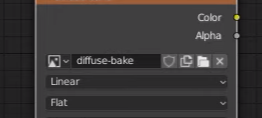
Set bake to diffuse
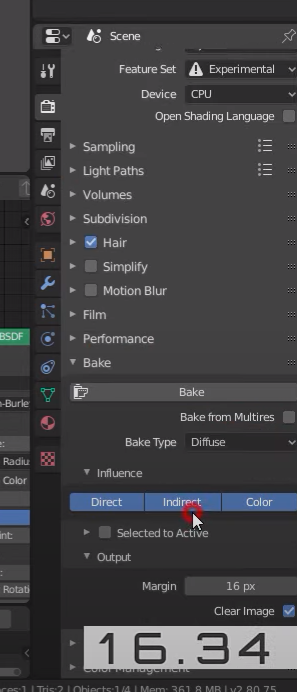
We can also bake an albedo image of a 3D model; create a new texture image in both the viewports
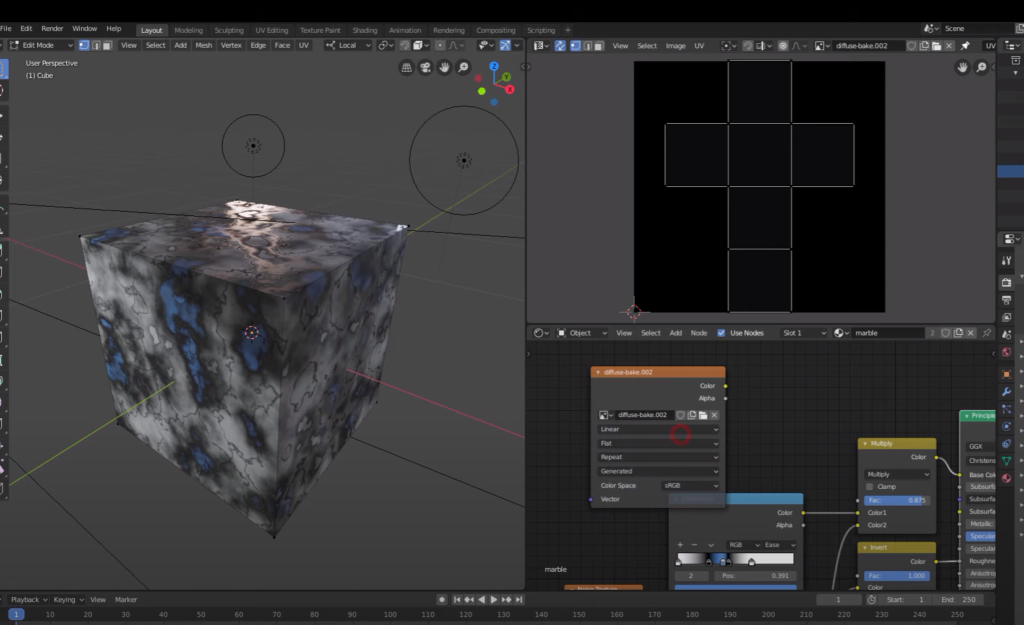
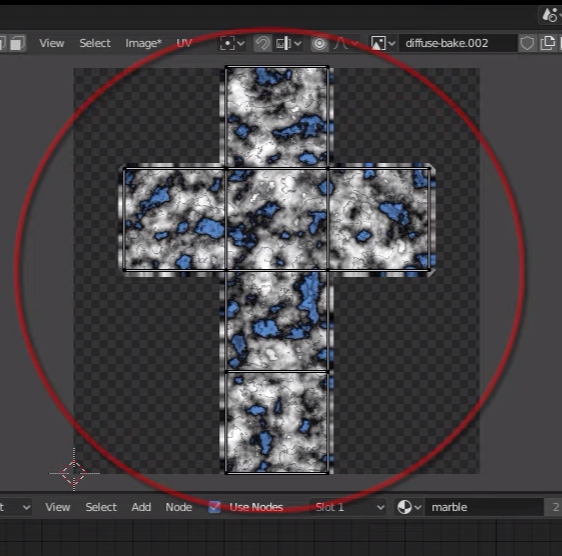
Don’t forget to save the image