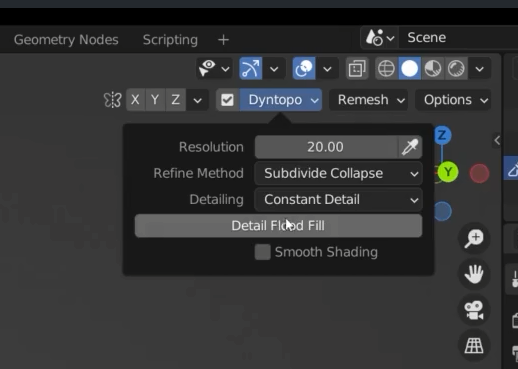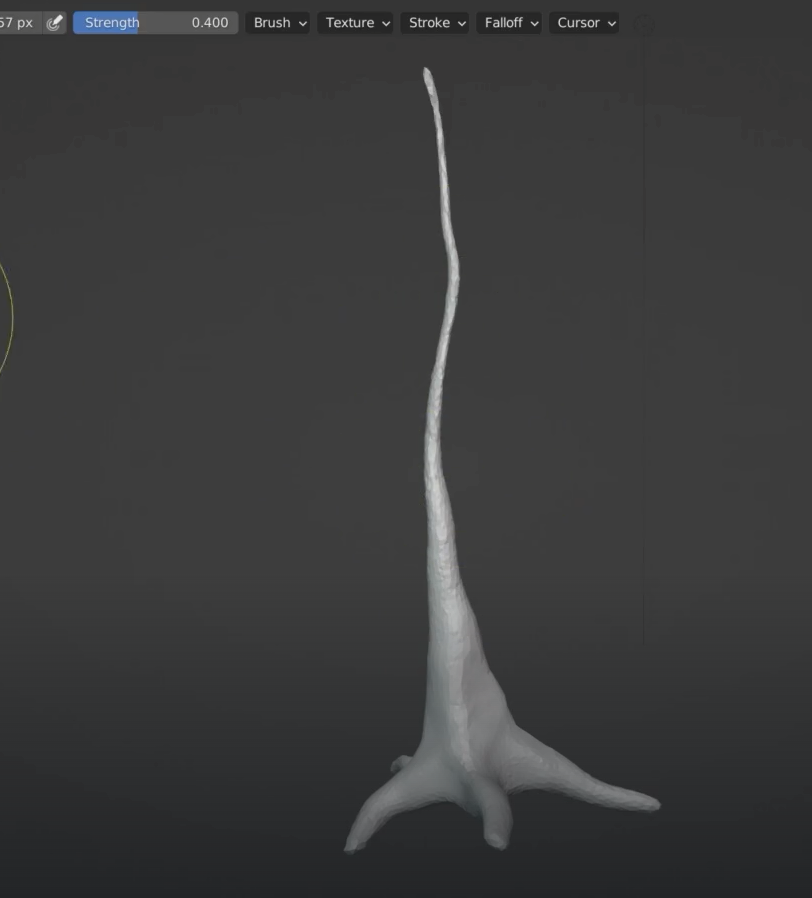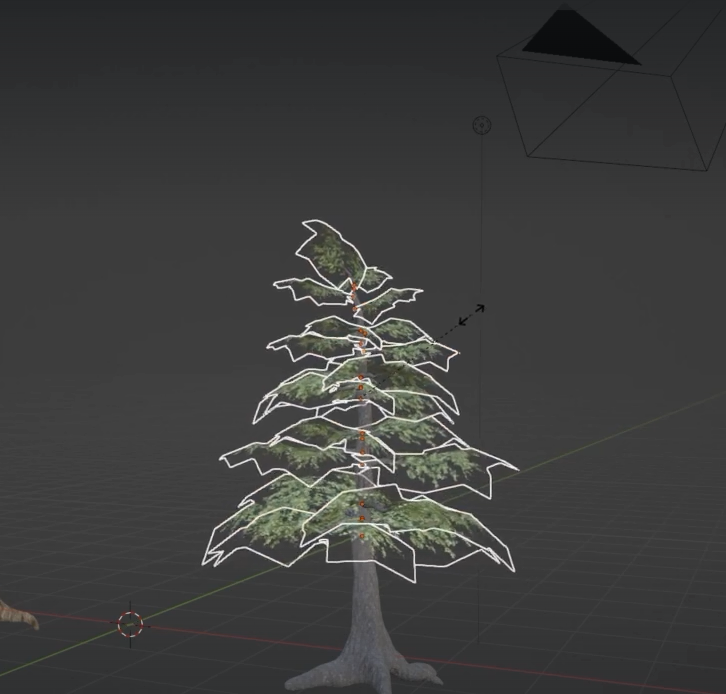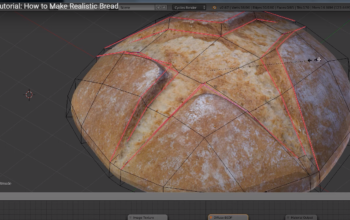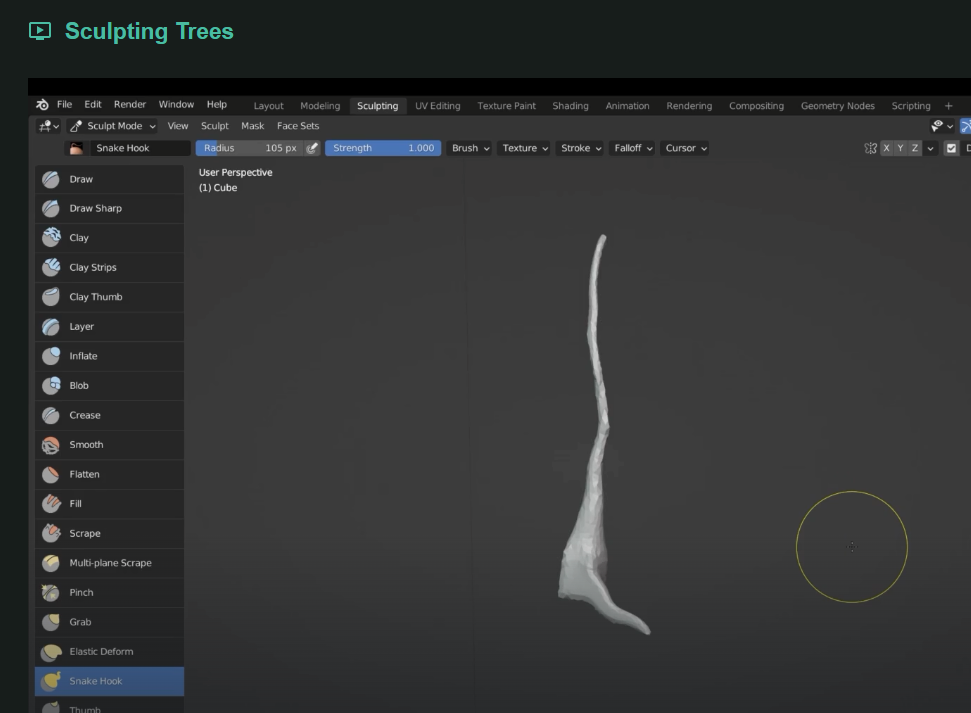
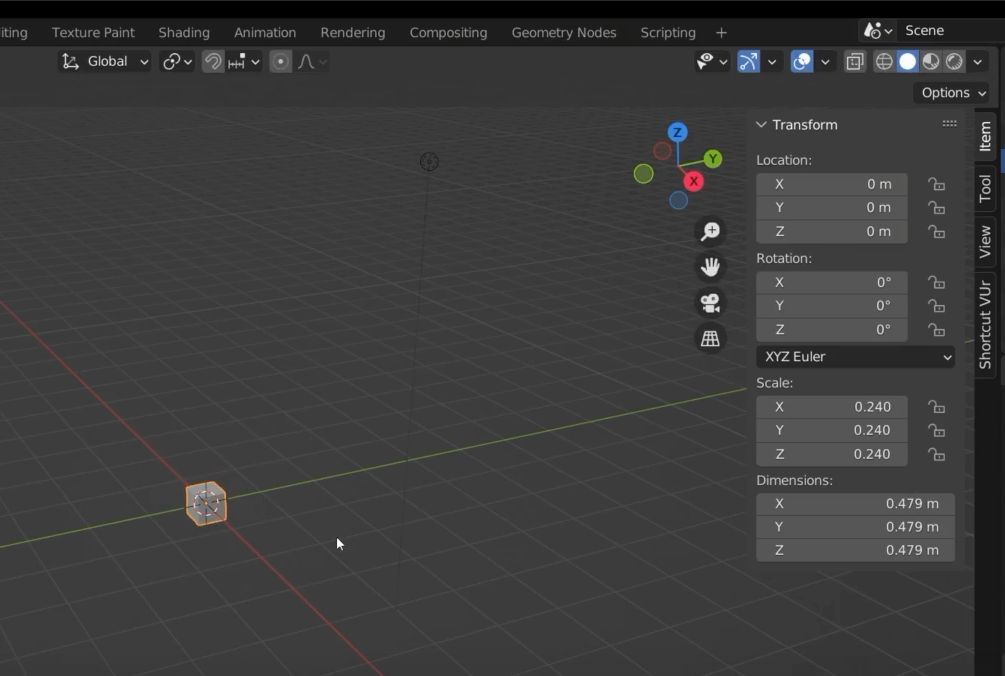
I can also click and drag my dimensions and change them all in one go
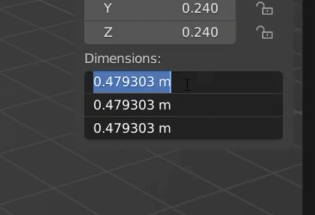
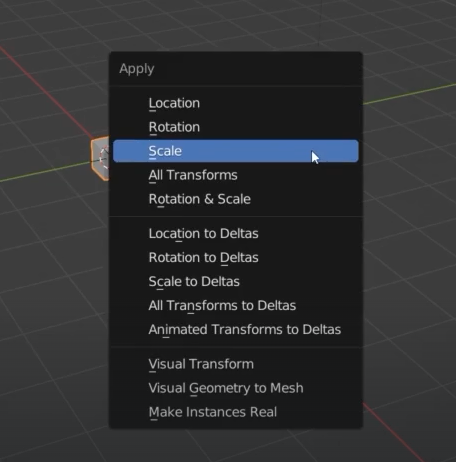
shift + R = remesh; apply mesh = Control +R
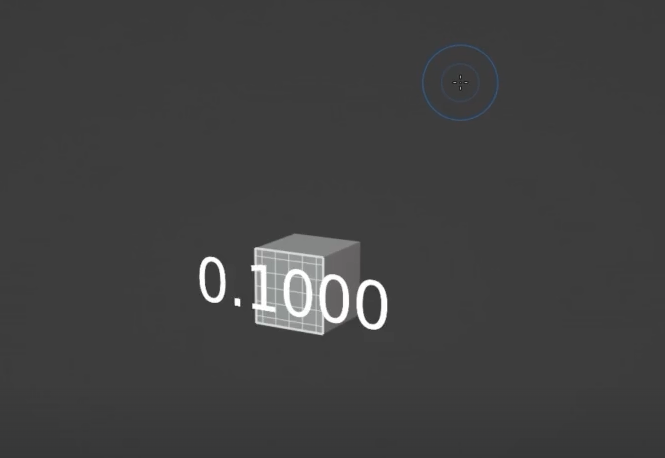
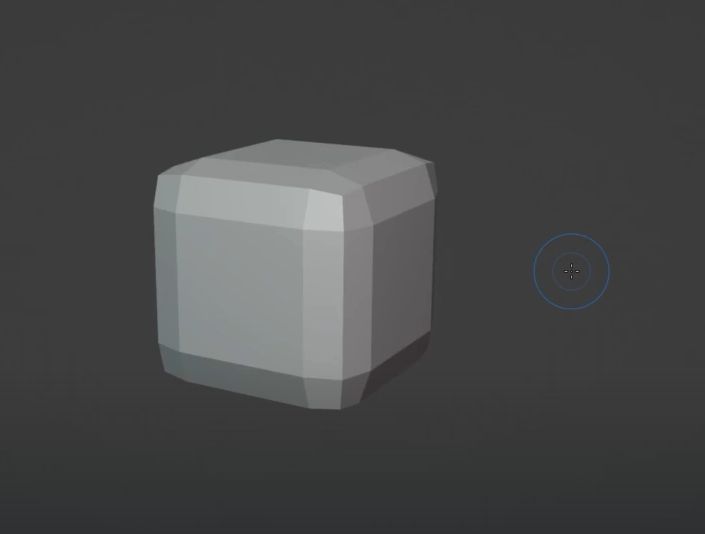
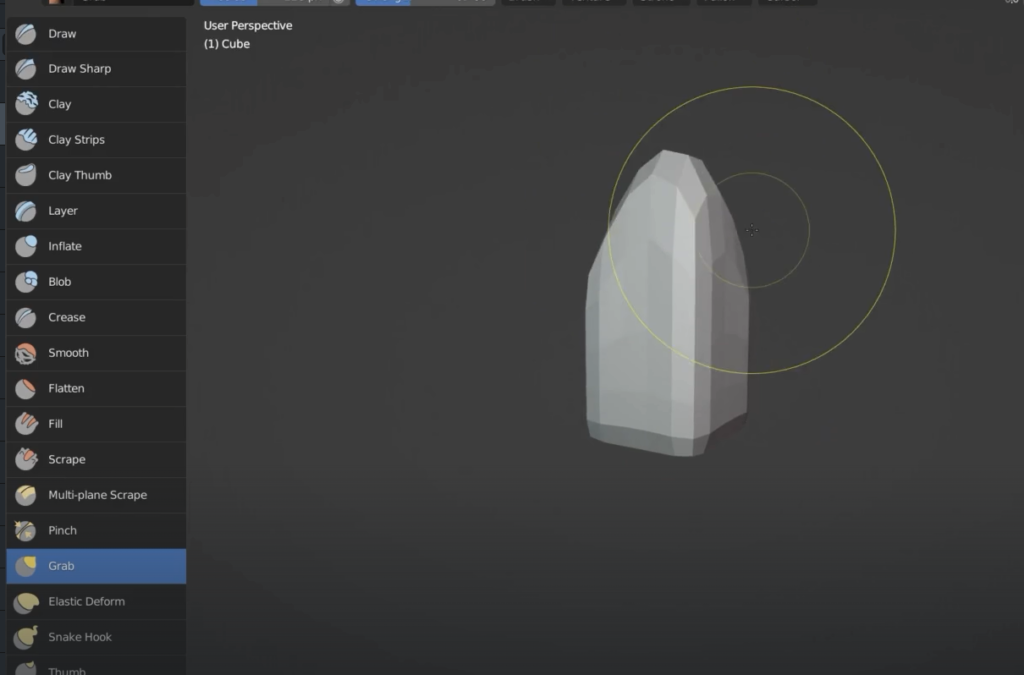
remesh Control R

Dyntopo
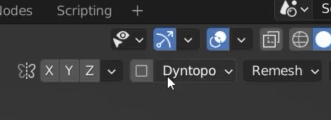
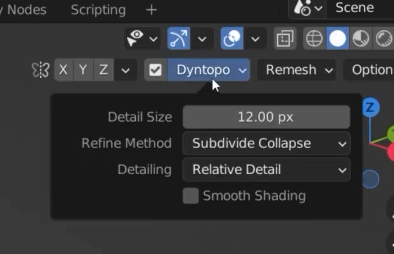
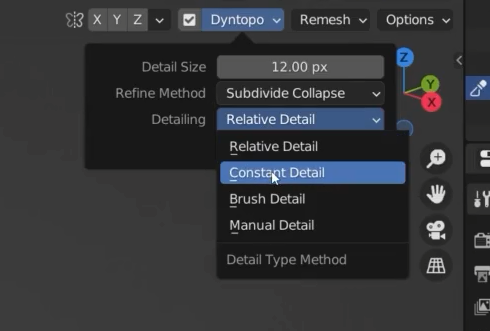
the higher the resolution the more details, the more faces
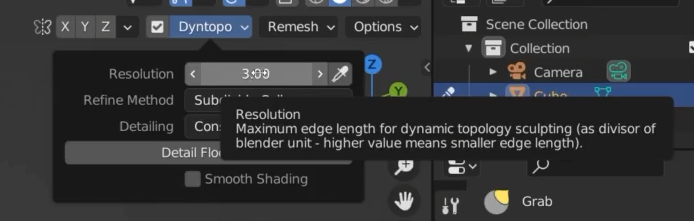
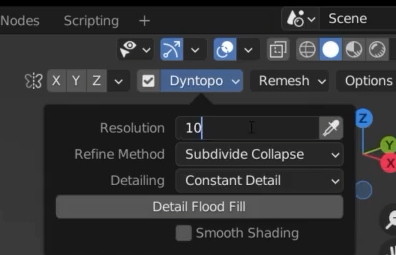
the Grab tool brush doesn’t use the dyntopo. in fact we get the same result as before

Snake hook is better tool
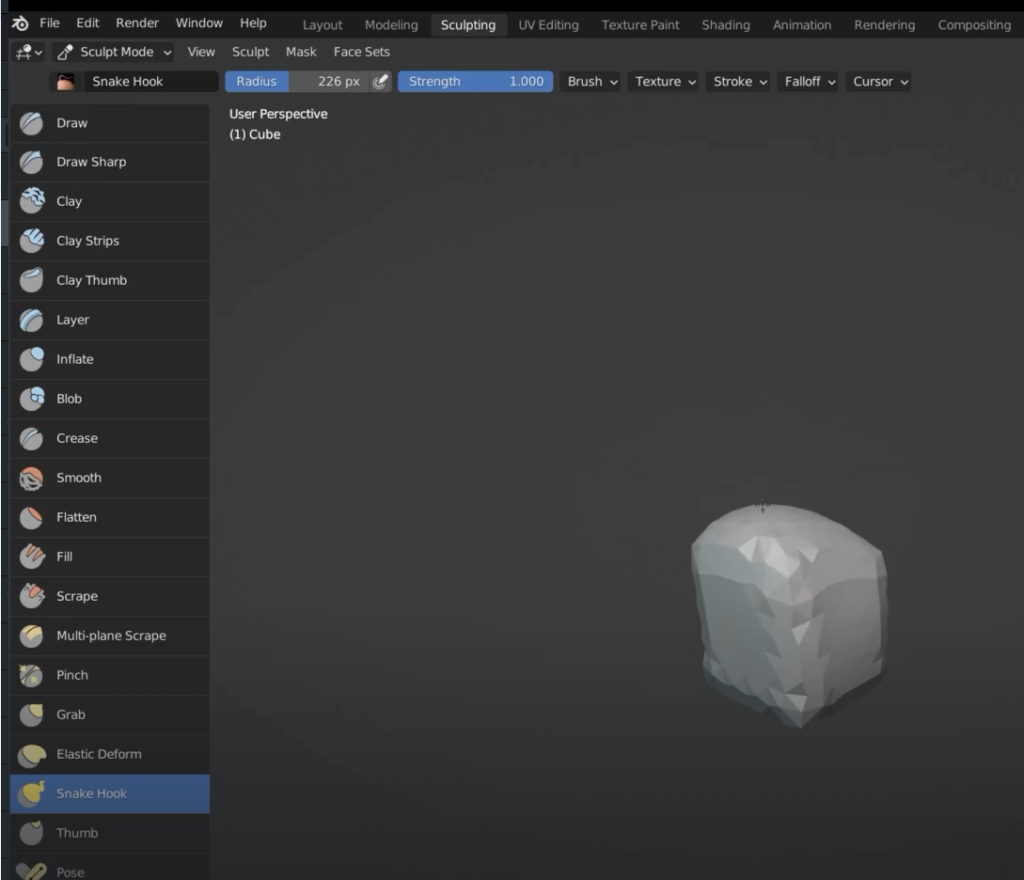

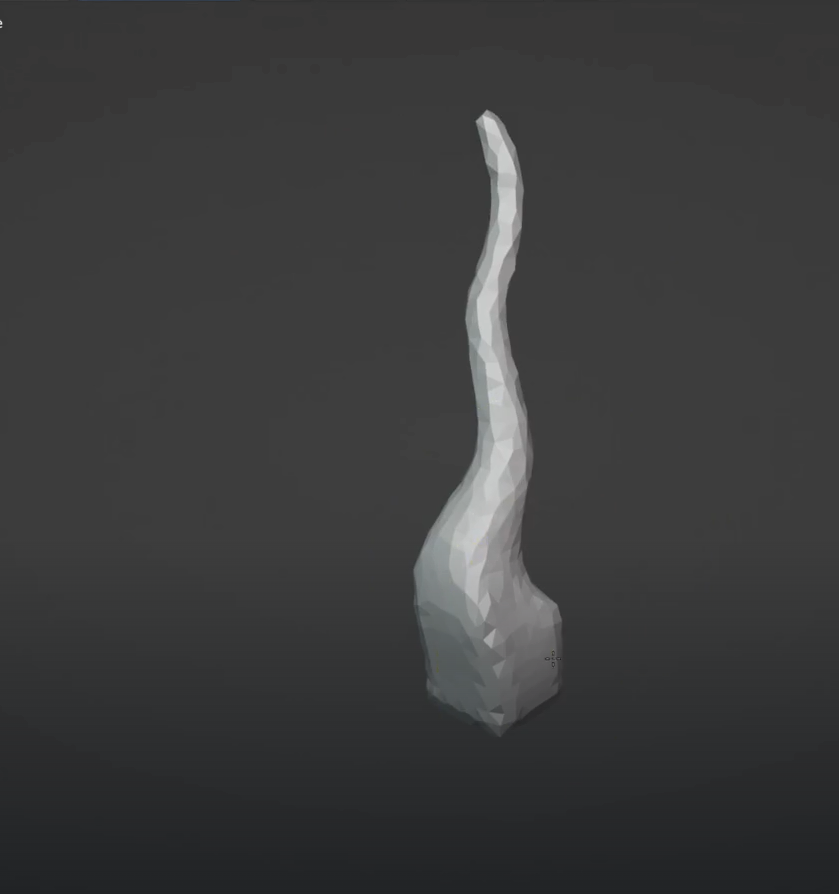
there is no streching
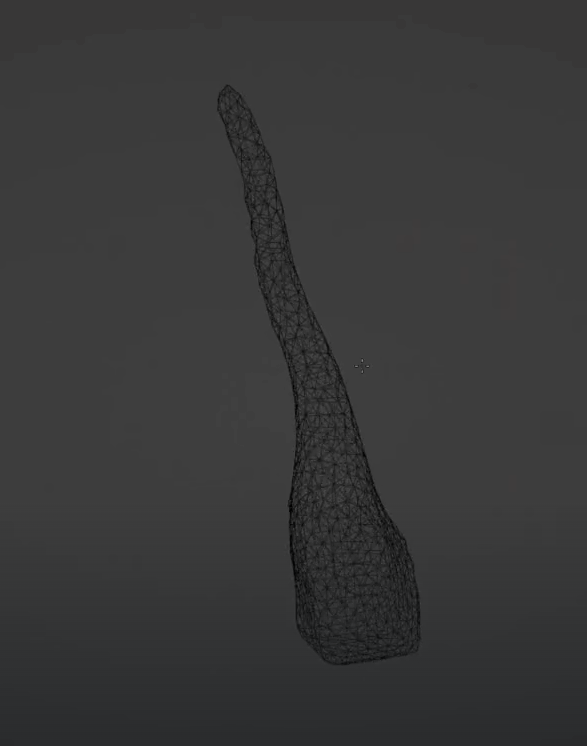
The draw brush also uses the dyntopo
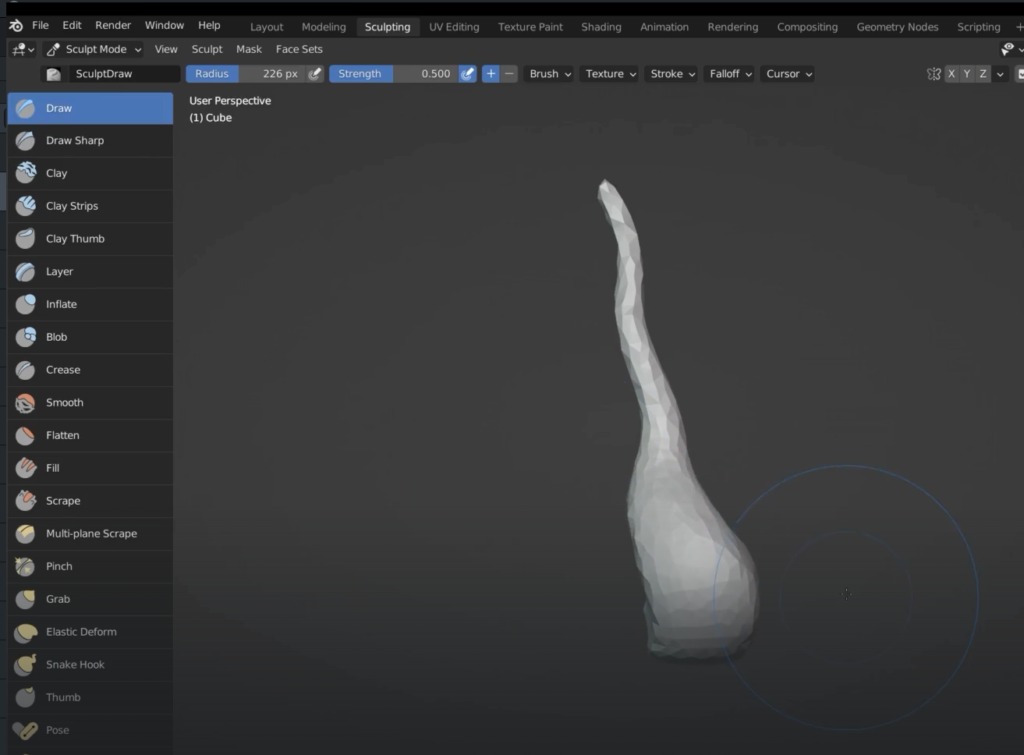
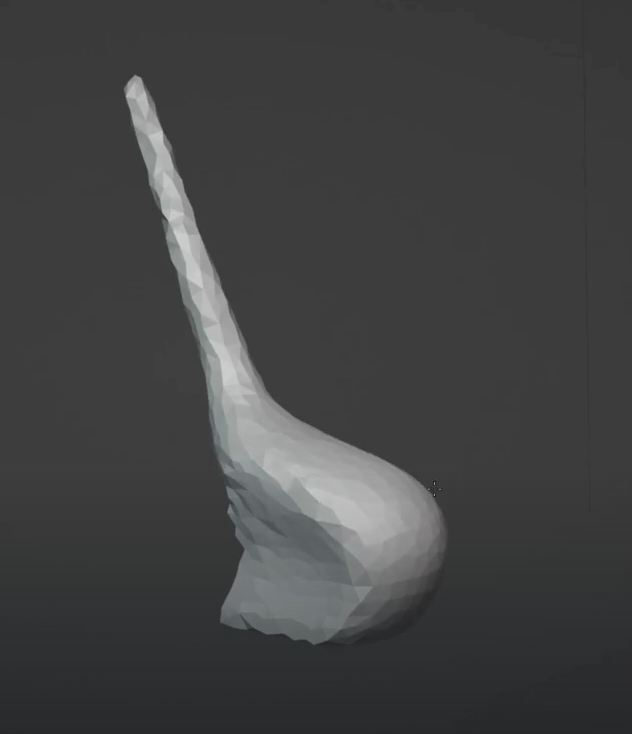
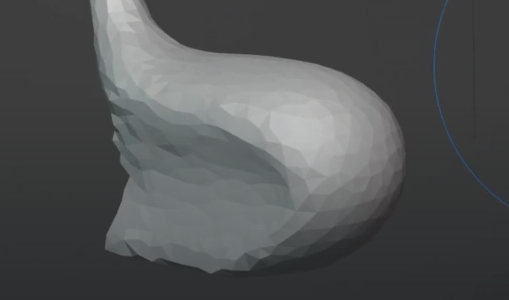
The grab brush is useful to move the mesh around
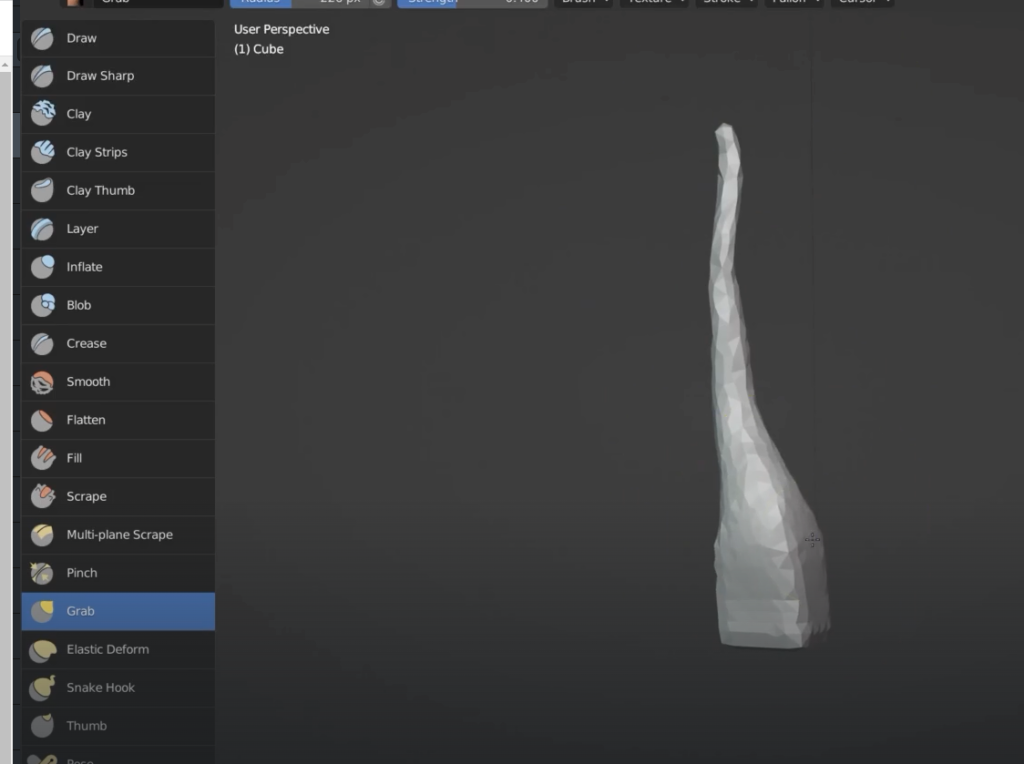
the snake brush can cause this when the mesh becomes thin
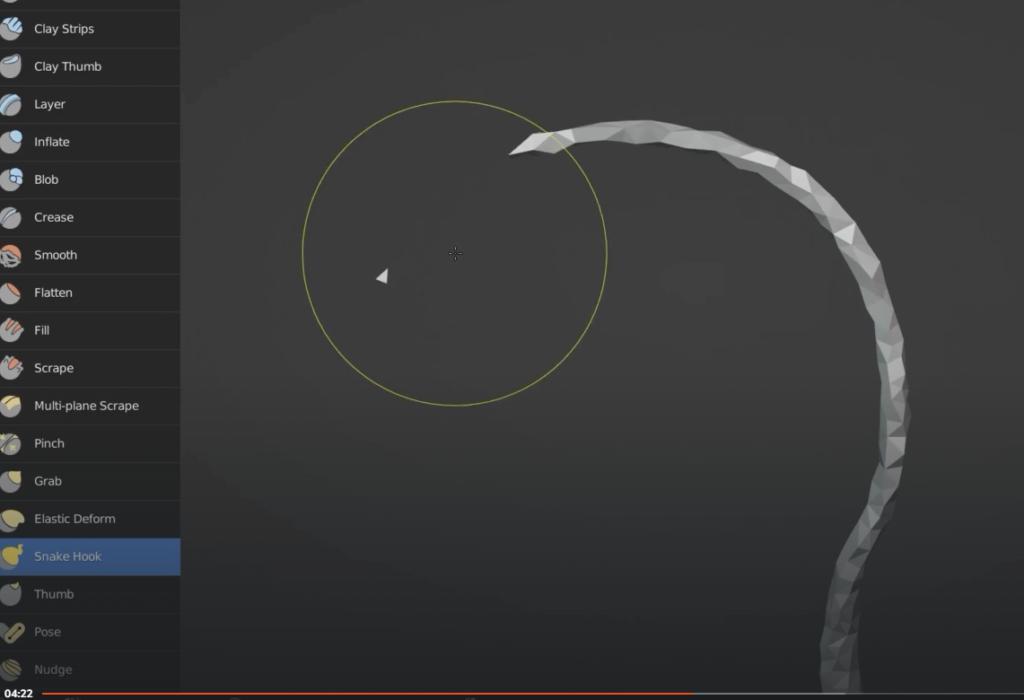
If we increase the mesh size and continue to snake it
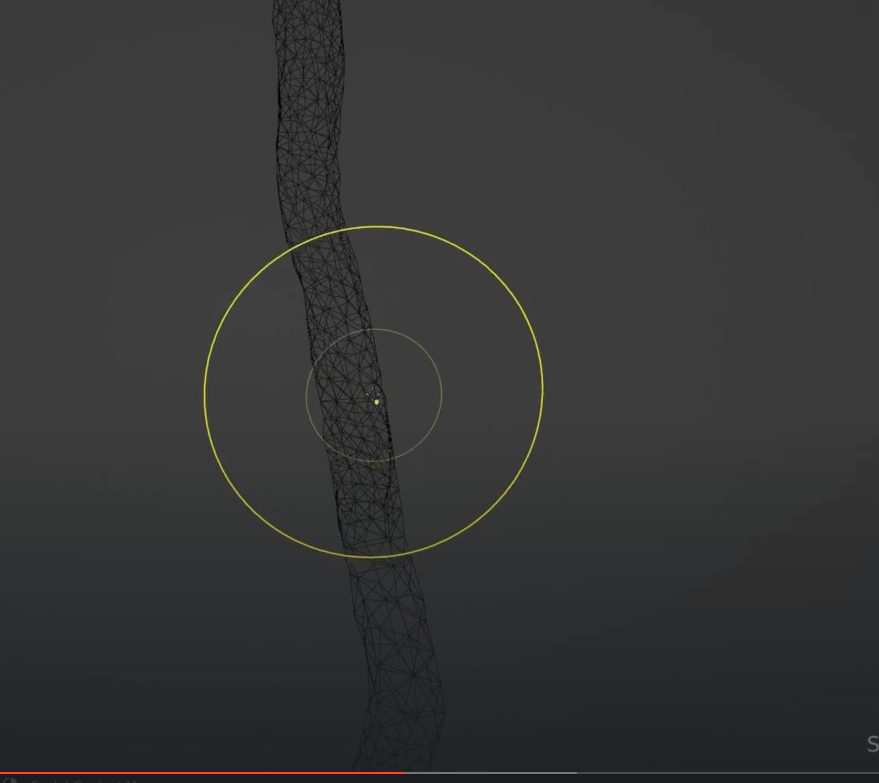
Roots
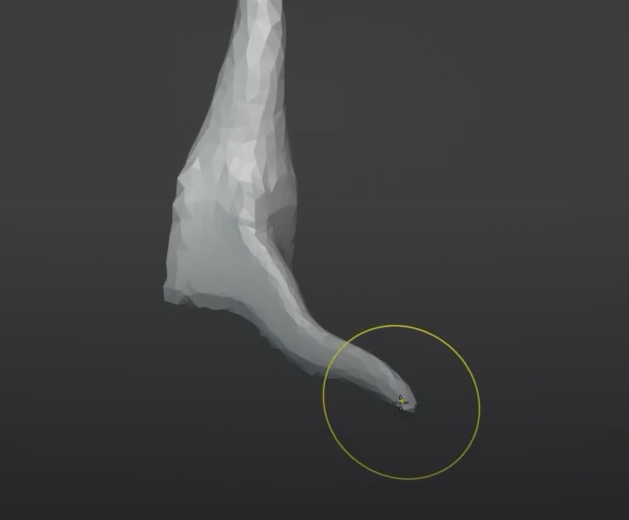
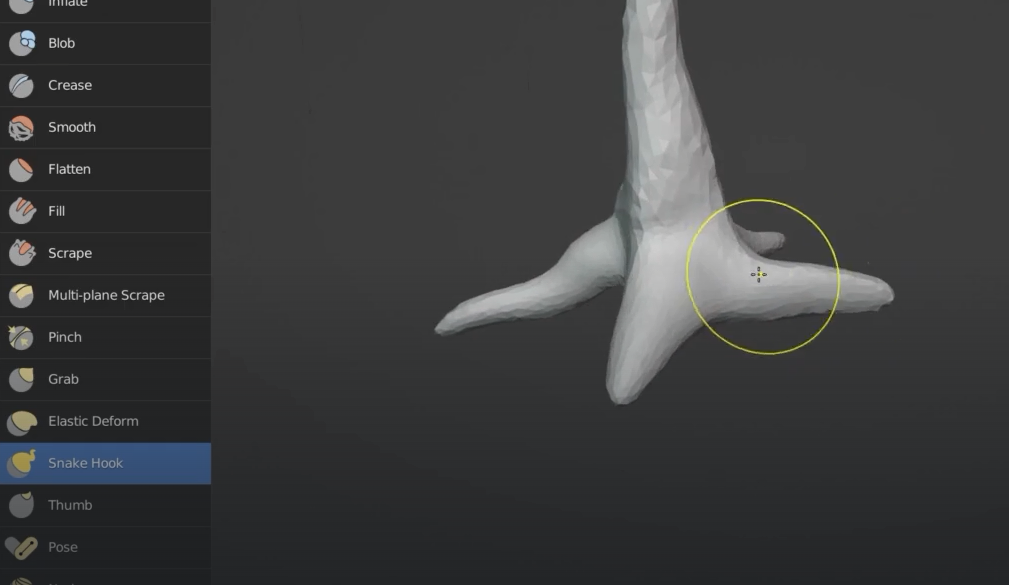
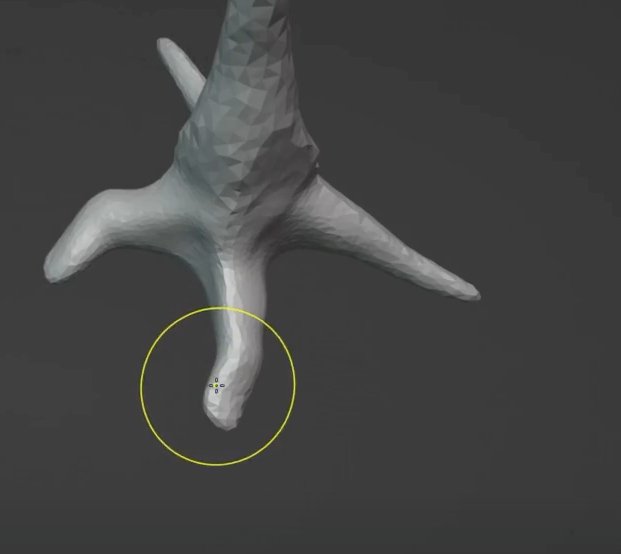
If I snake too much I can come to a point
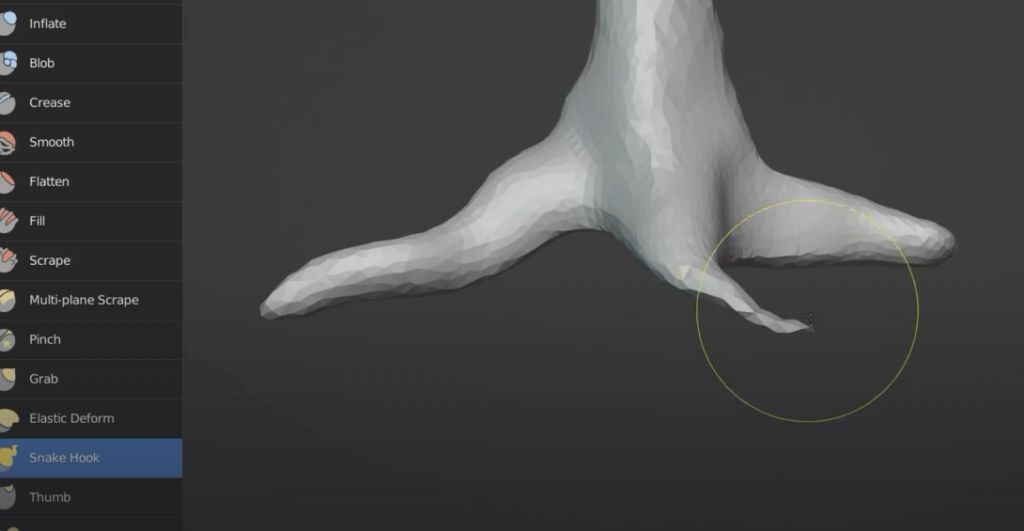
I can use the inflate to solve the issue

Detail flood fill fill the mesh with the selected resolution