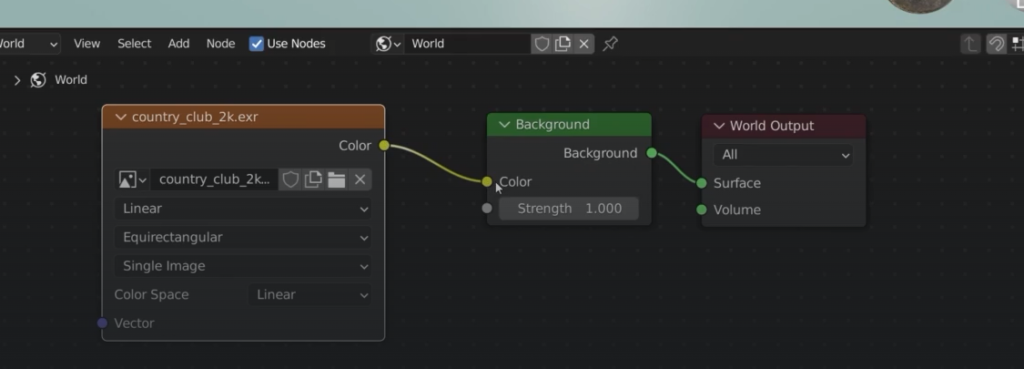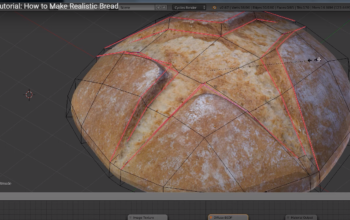Make a mesh adding vetrexes, before adding the face with F smooth the vetrexes by clicking CTR + Shift + B
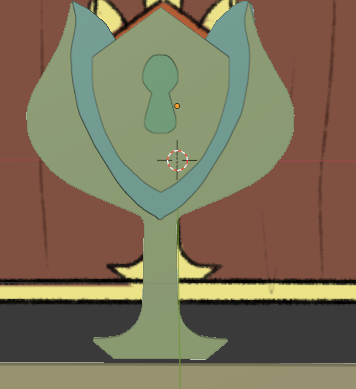
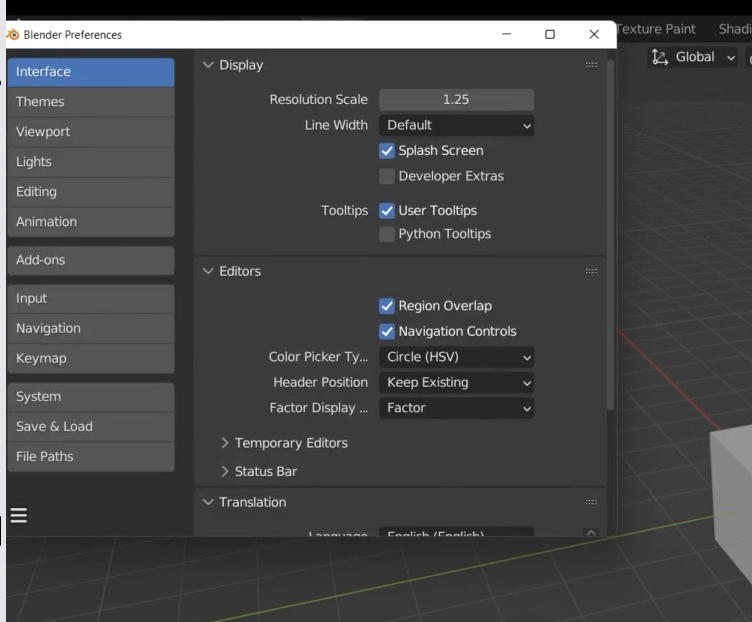
s
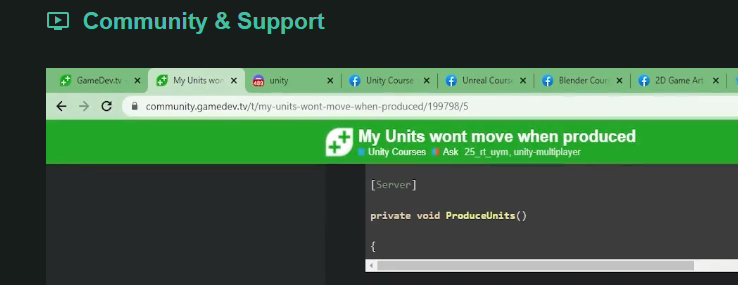
Frame all
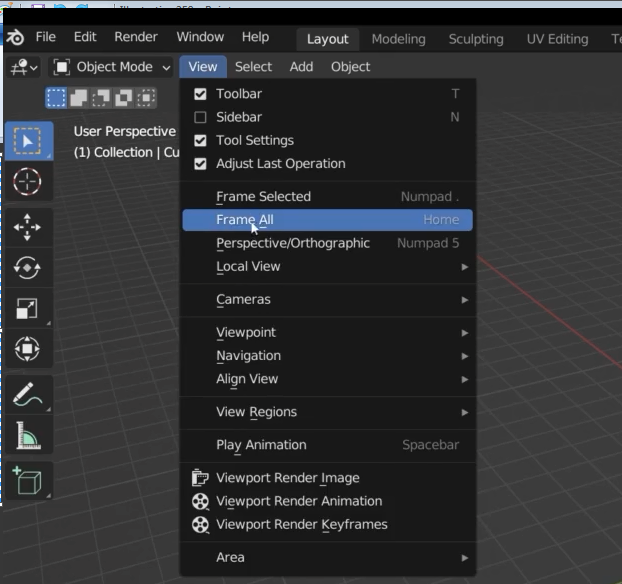
perspective vs ortho view
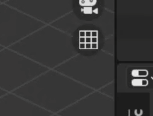
Camera view
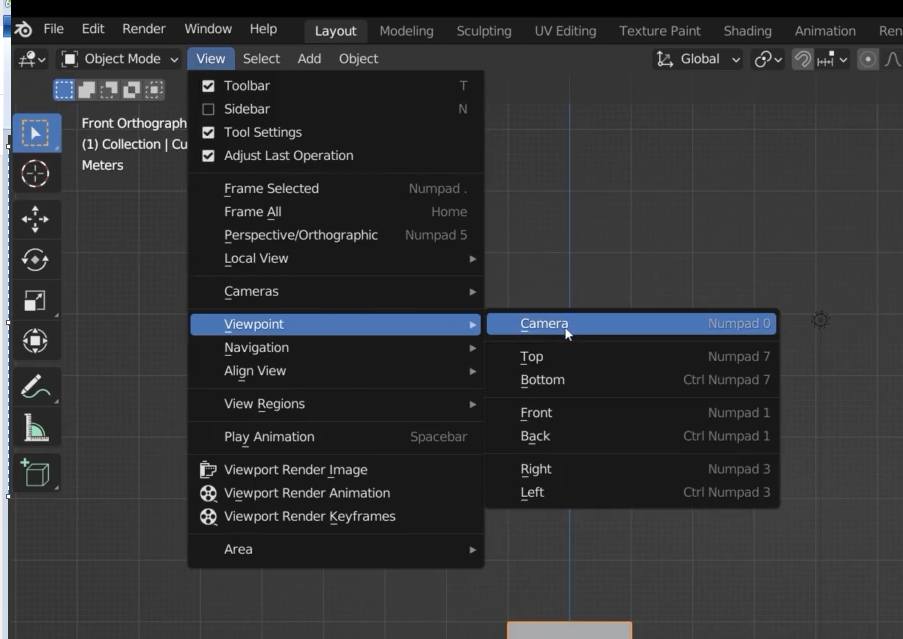
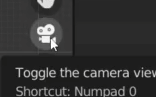
We render whatever is view through the camera
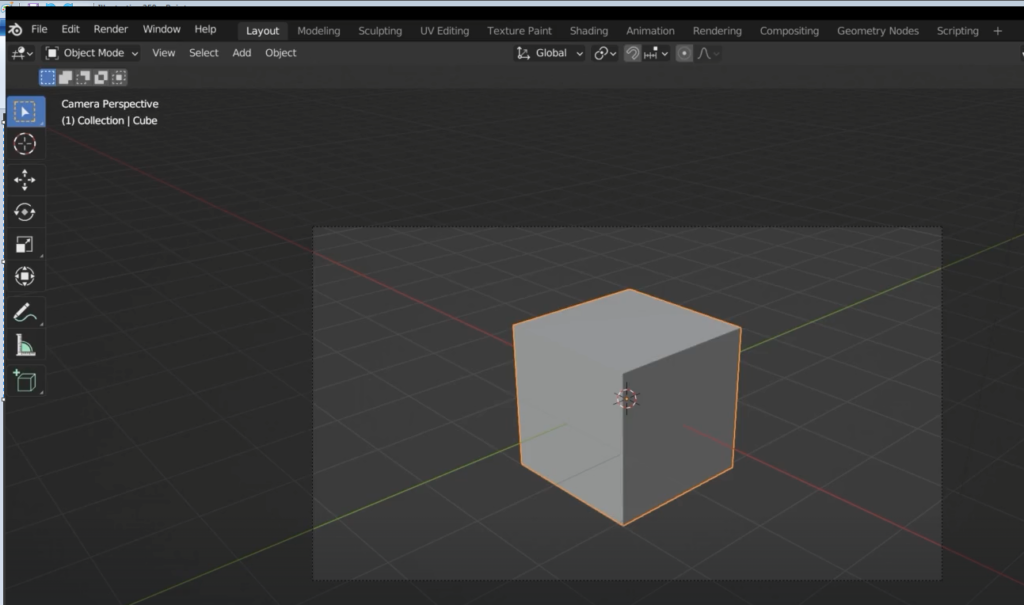
Side menu with N
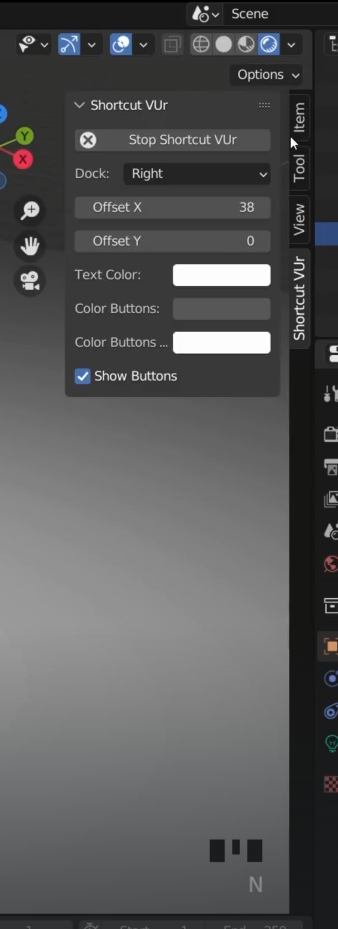
Camera to view
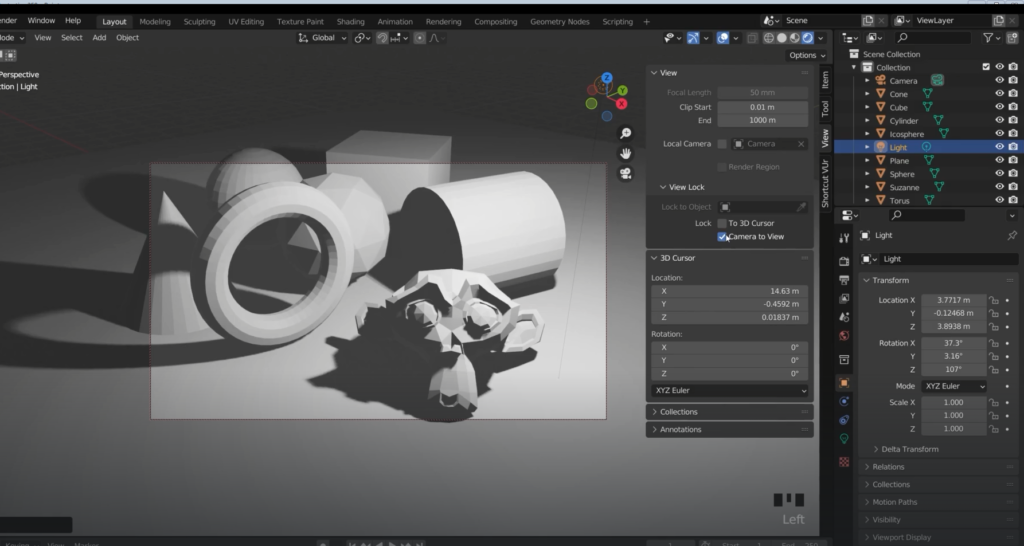
Renderer engines
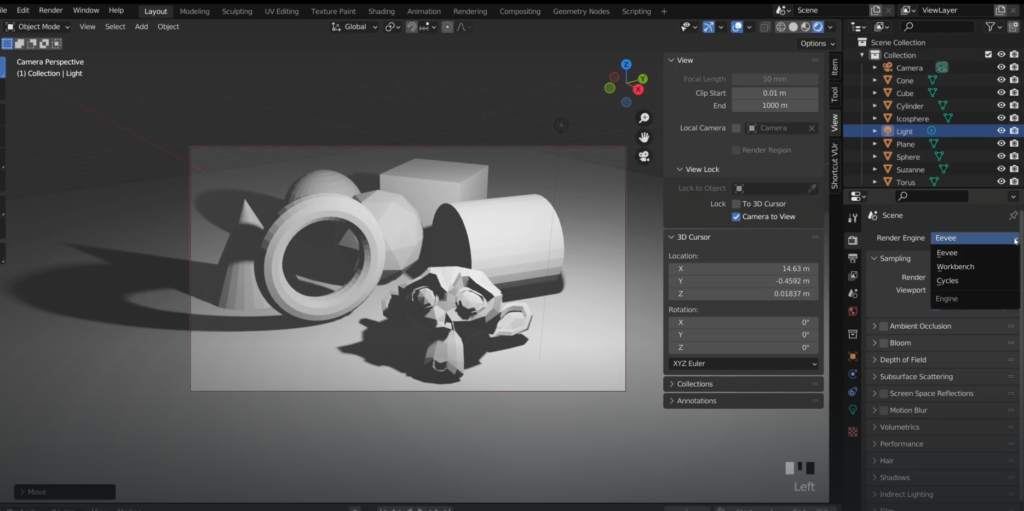
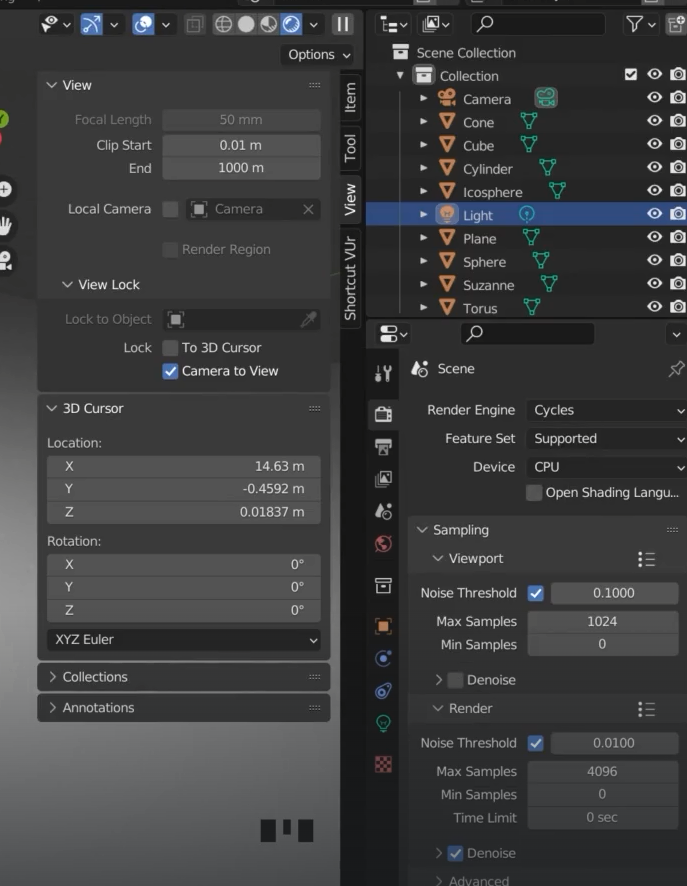
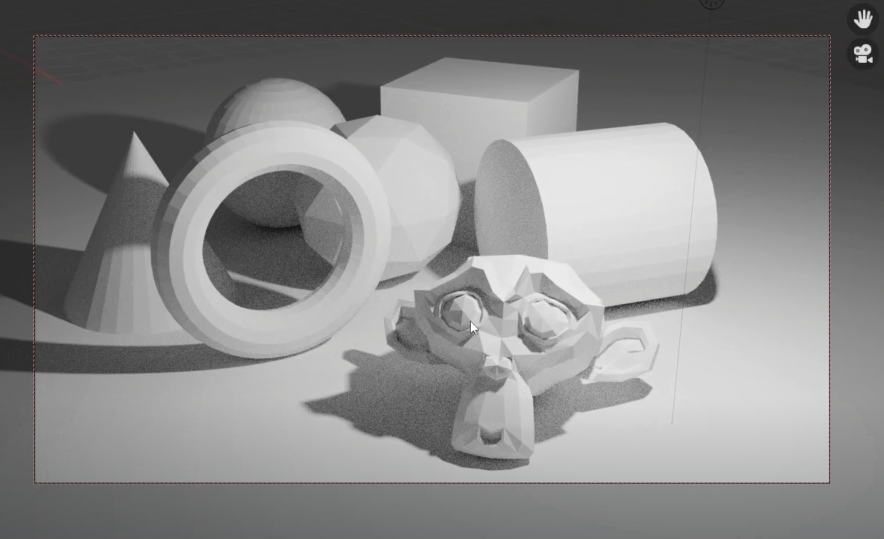
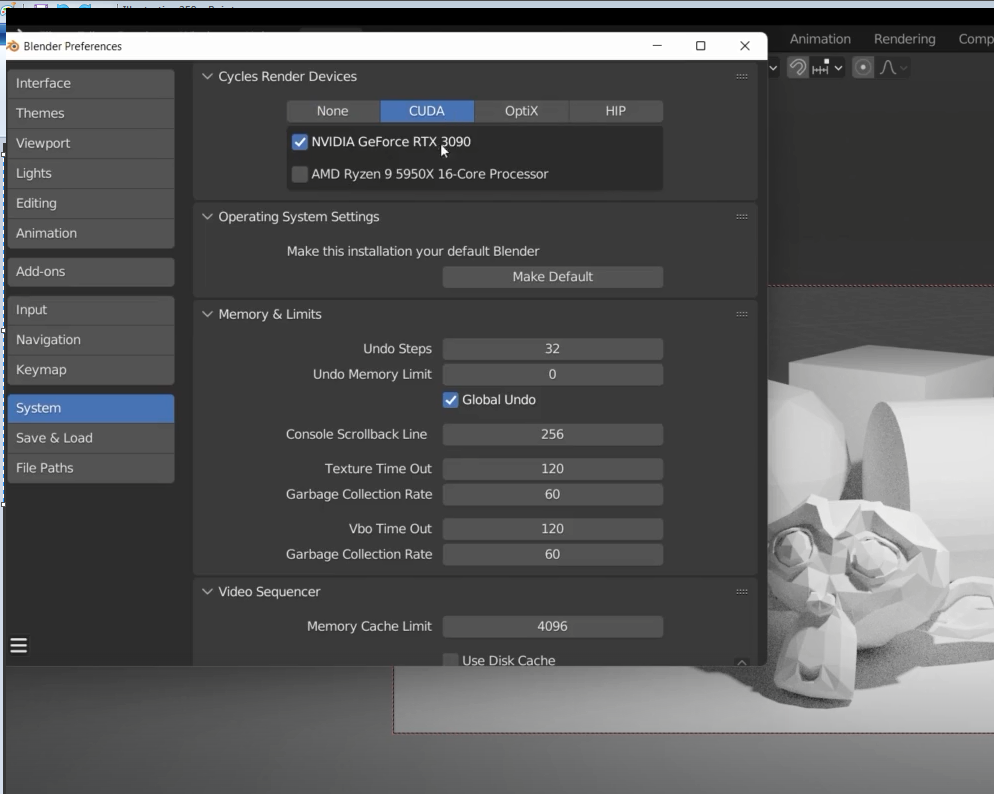
remove noise in the renderer
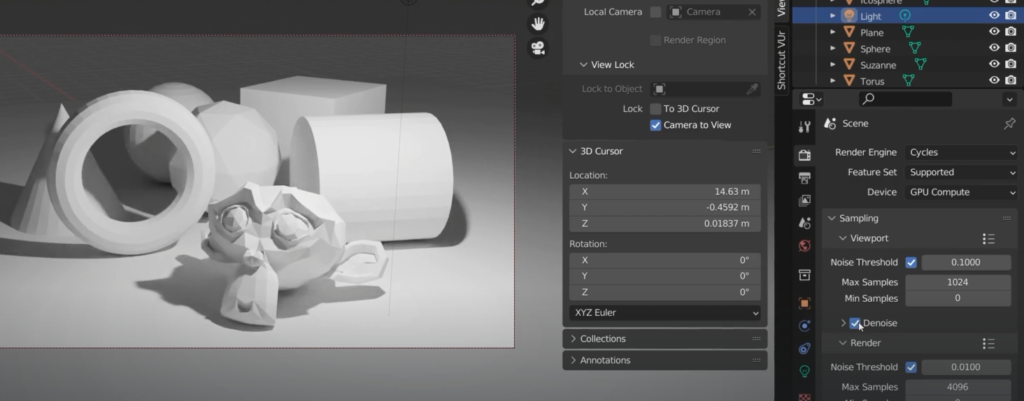
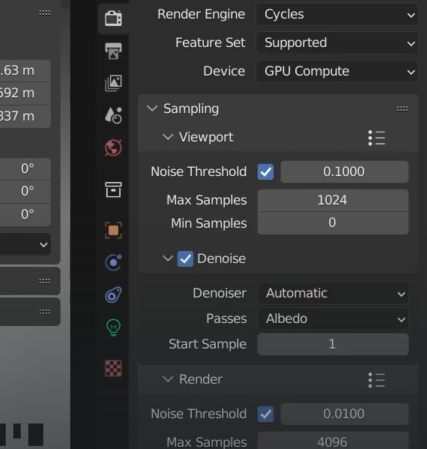
scene lights in shading mode
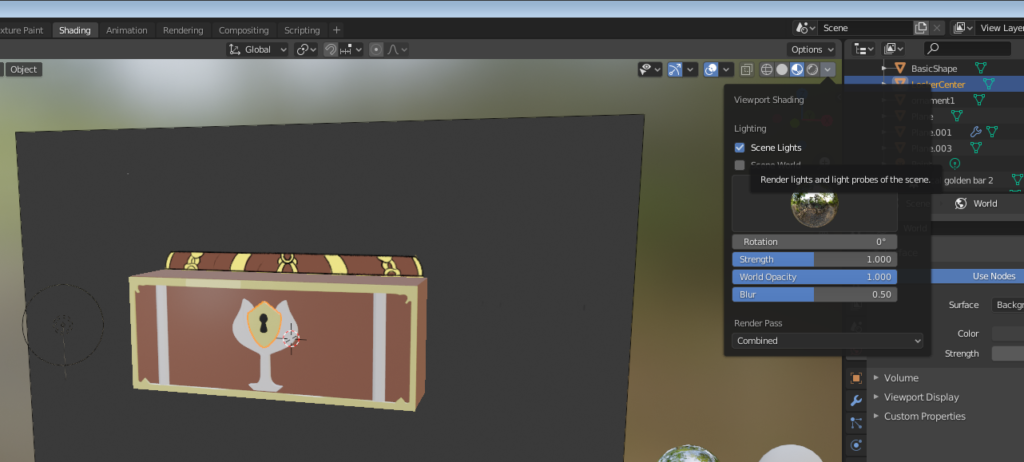
change the background in the shading renderer
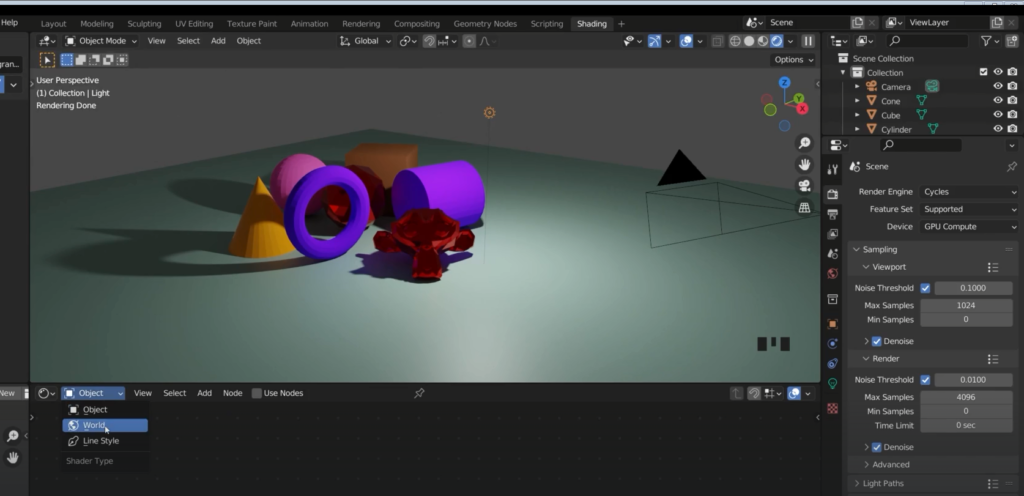
press home key if nothing is displayed
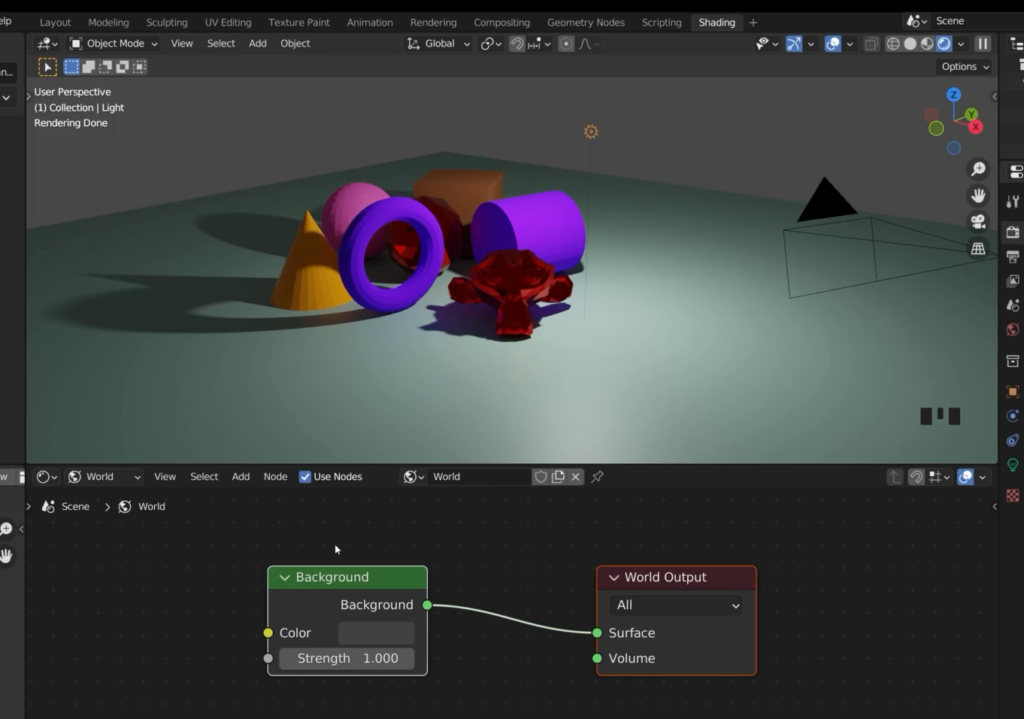
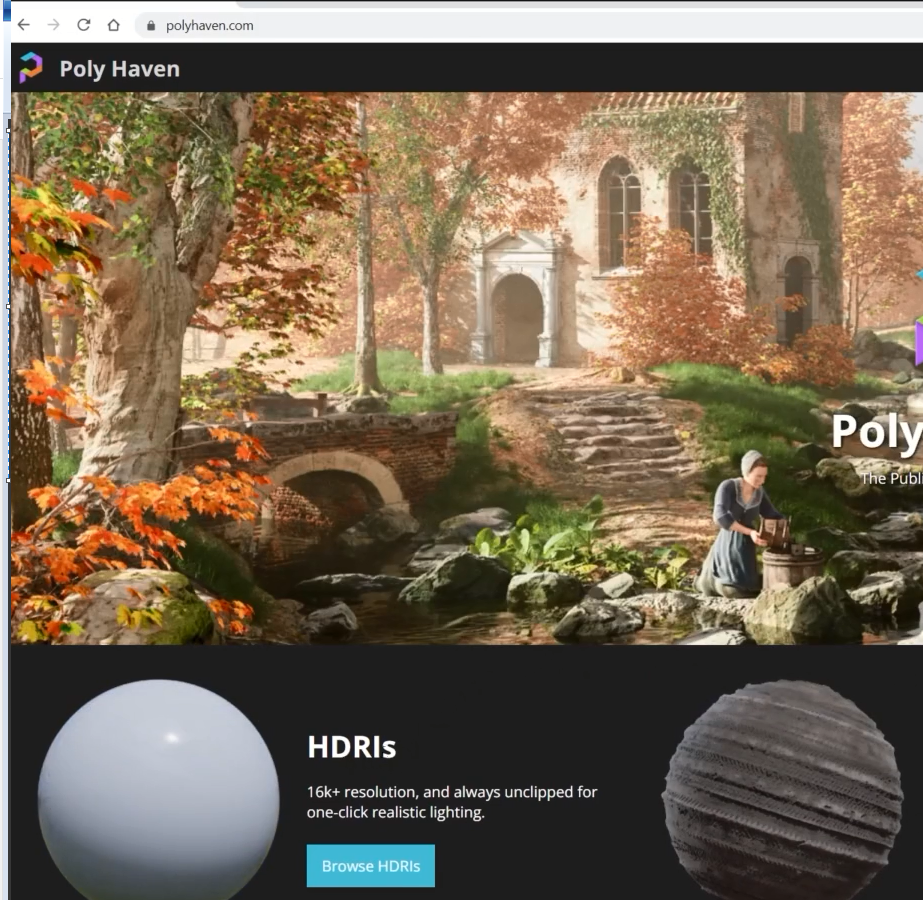
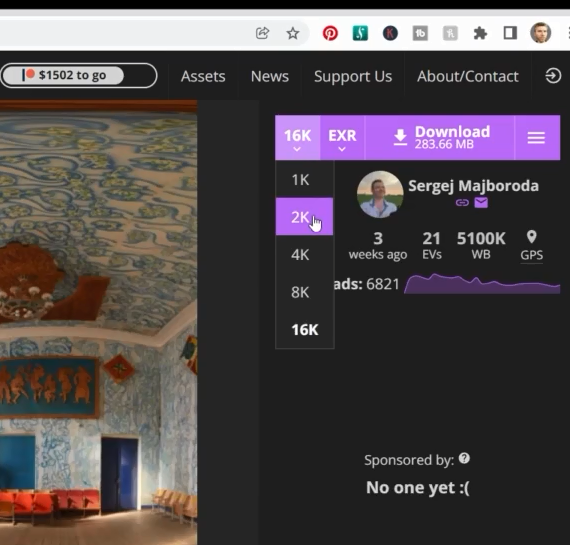
Add new HDRI
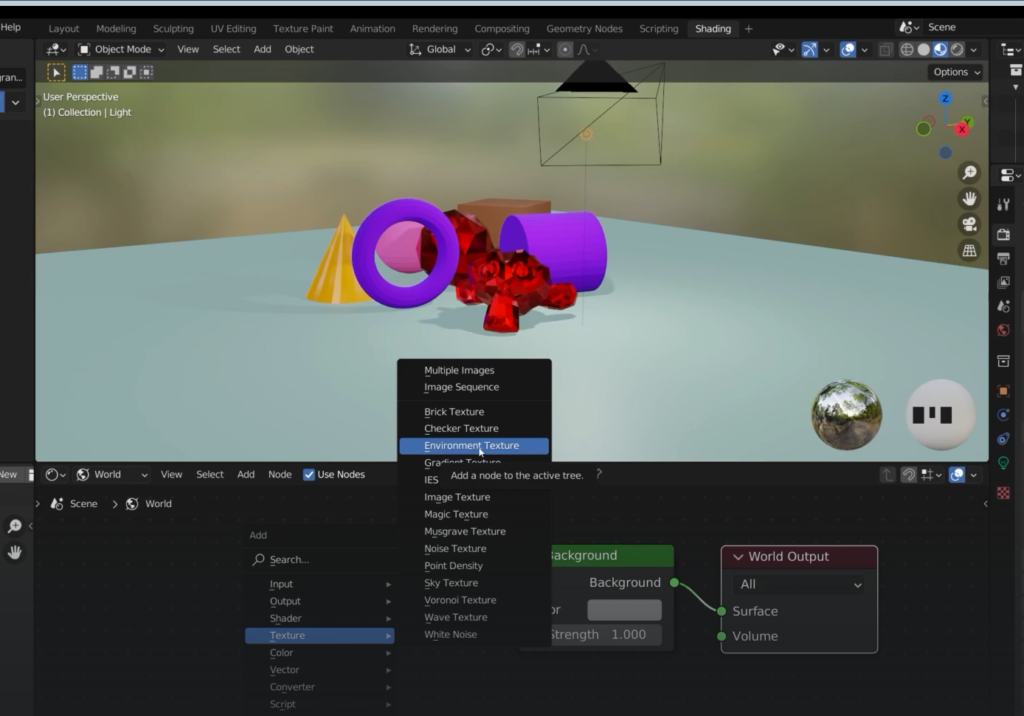
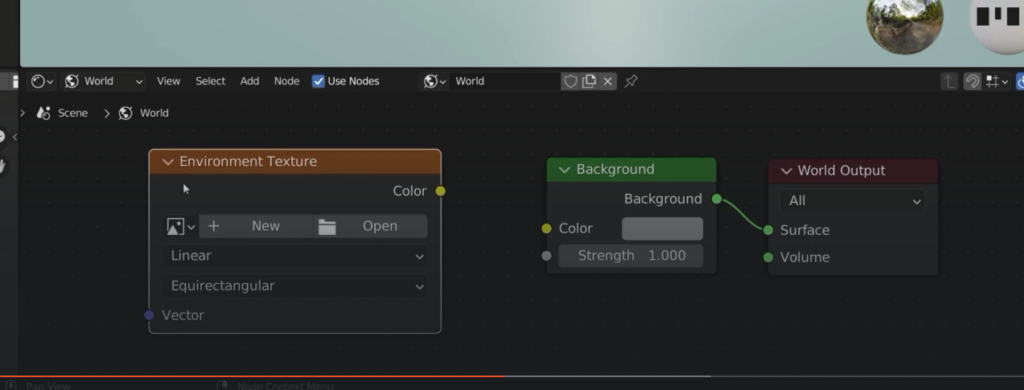
connect